

Quick Links
Quick Links

As freelancers, we have access to a smorgasbord of online tools and apps to help power our virtual businesses. The challenge is deciding which ones to choose. It’s easy to get distracted by “shiny object syndrome” and run in circles chasing the latest invention. Or some of us may become frozen by indecision, daunted by the sheer number of choices.
One helpful strategy is to outline the various parts of your business and decide which ones require a tool. That way, you can focus on the essentials and streamline your business processes. It’s like furnishing the different rooms of your home. Once you know the dimensions, you can fill them appropriately without a lot of clutter.
Here are 14 top tools to power your freelance business in:
1. Trello for Project Management
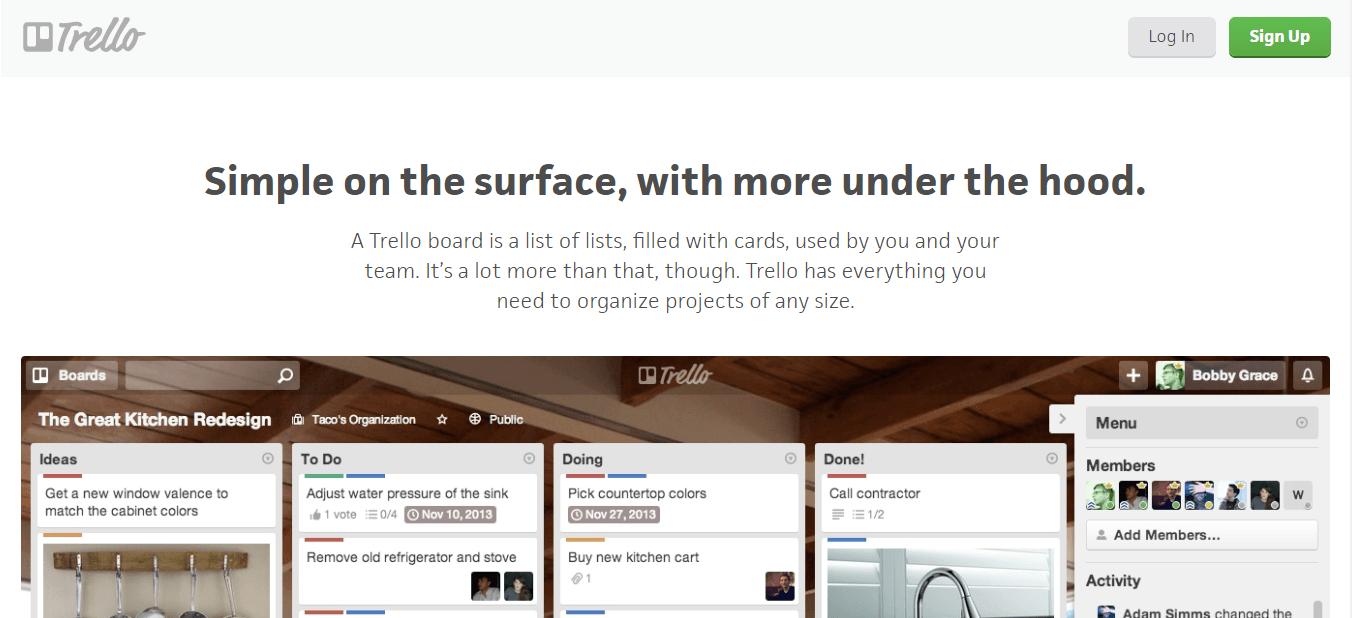
Whether you work alone or with other freelancers, Trello helps you prioritize and organize projects. You can create Kanban-style boards and fill them with lists and cards. Simply add a card, type in a description, and choose a due date. Then add collaborators to the card and attach a file if needed.
You and everyone else working on the project can comment back and forth on the same card, keeping all the information about that particular project in one spot. Enable email notifications to ensure you don’t miss any notifications of new projects and comments.
Trello is available for desktop and as an app for iOS and Android devices. It’s free to use, and a paid Business Class plan with extra features starts at $12.50 per user/month (discounts with annual pricing).
2. Todoist for Task Tracking
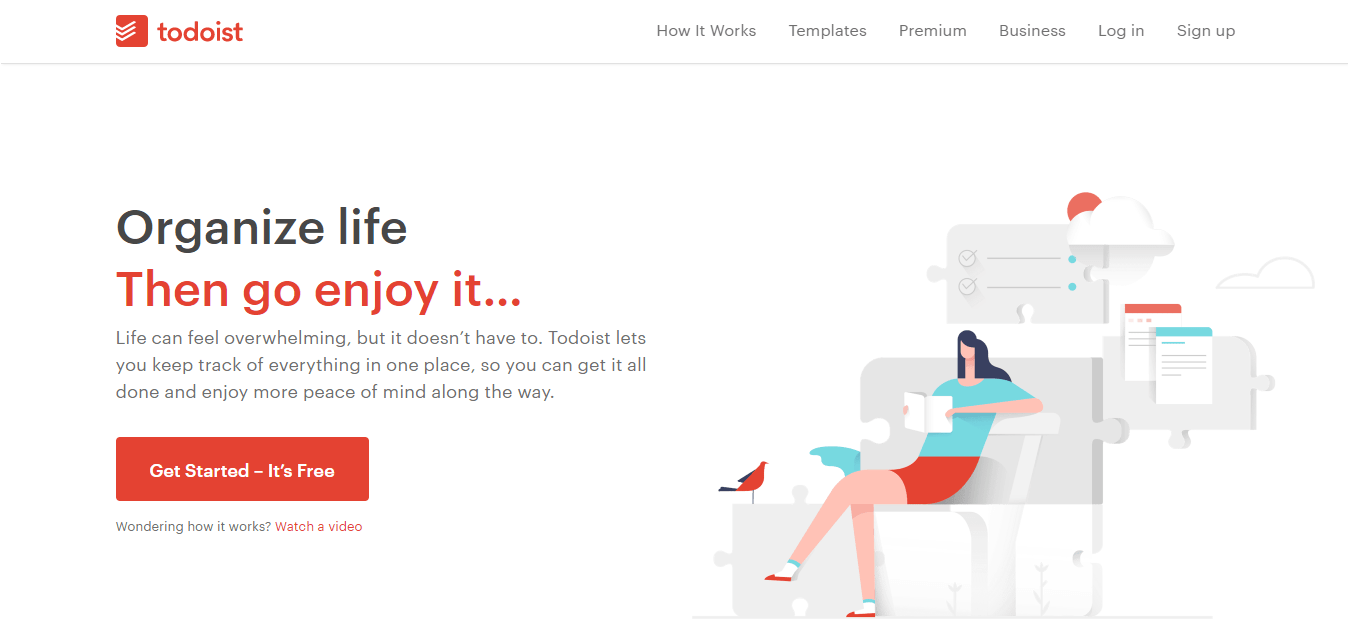
This tool helps you stay on top of your tasks by letting you map out projects and goals and color-code them with priority levels. You can quickly add tasks the moment they come to mind, include one-time due dates or recurring due dates, and then check off tasks as you complete them. You can also set goals and view your progress to measure your productivity.
Todoist is free. A Premium plan with additional features is available for $3/month, billed annually.
3. Dubsado for Client Management
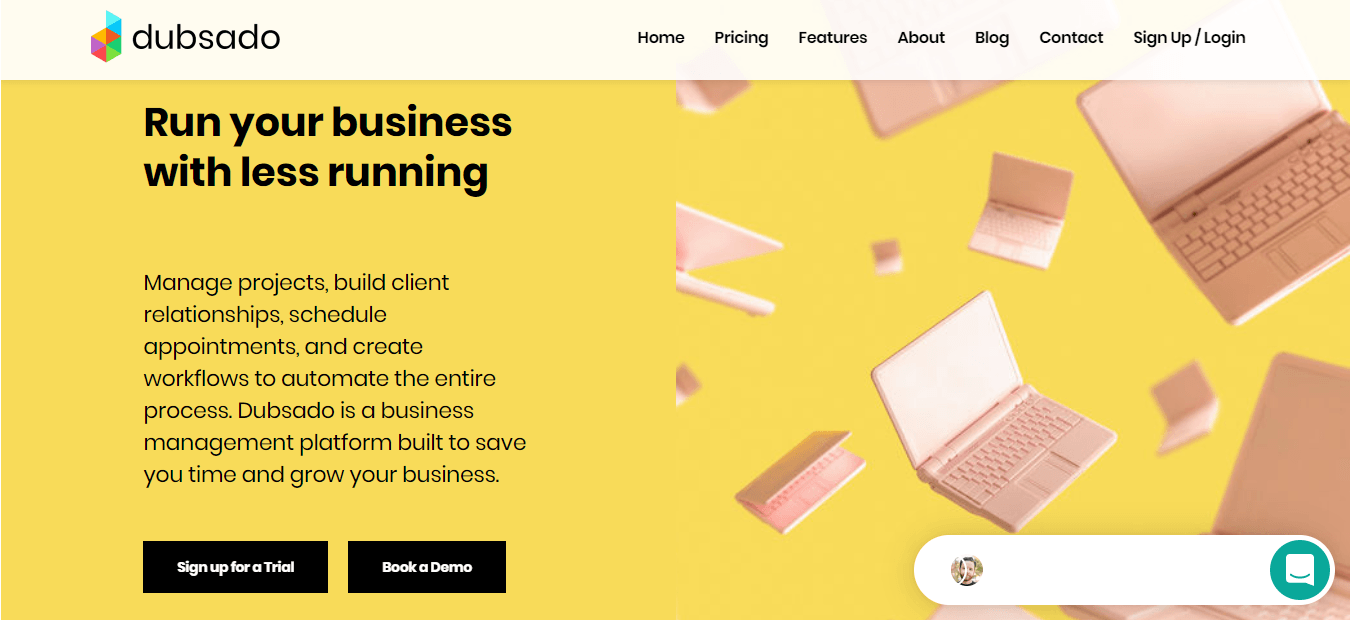
In addition to project management and accounting features, Dubsado helps you wow your clients by streamlining the onboarding process. You can create customizable contracts and forms by uploading your own templates or selecting one of Dubsado’s. Clients can then choose services, sign your contract, and pay your invoice all on the same form. You can also use Dubsado to send proofs to your clients or let your clients share files with you.
Give it a try with a free no-time-limit trial that manages up to three clients or leads. Paid plans start at $35/month or $350/year.
4. Calendly for Scheduling Meetings
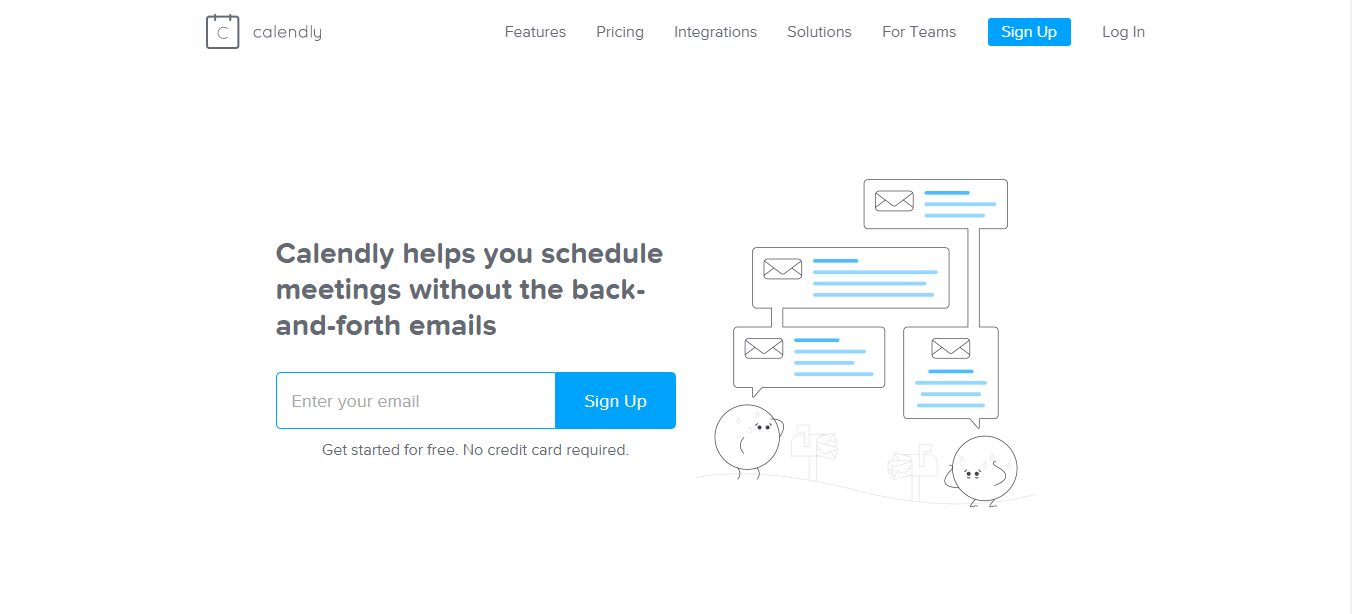
Using email to set up meetings with clients and collaborators can get confusing. Calendly simplifies the process by letting you choose your availability, share a link on your website or through email, and invite to people pick a time that works for everyone.
The meeting is then added to your Google, Outlook, Office 365, or iCloud calendar. You can even set a limit on the number of meetings that can be scheduled for a certain day and add extra buffer time between meetings.
A Basic plan is free for one event type, and paid plans start at $10/month with a free 14-day trial (discounts with annual pricing).
5. Toggl for Time Management
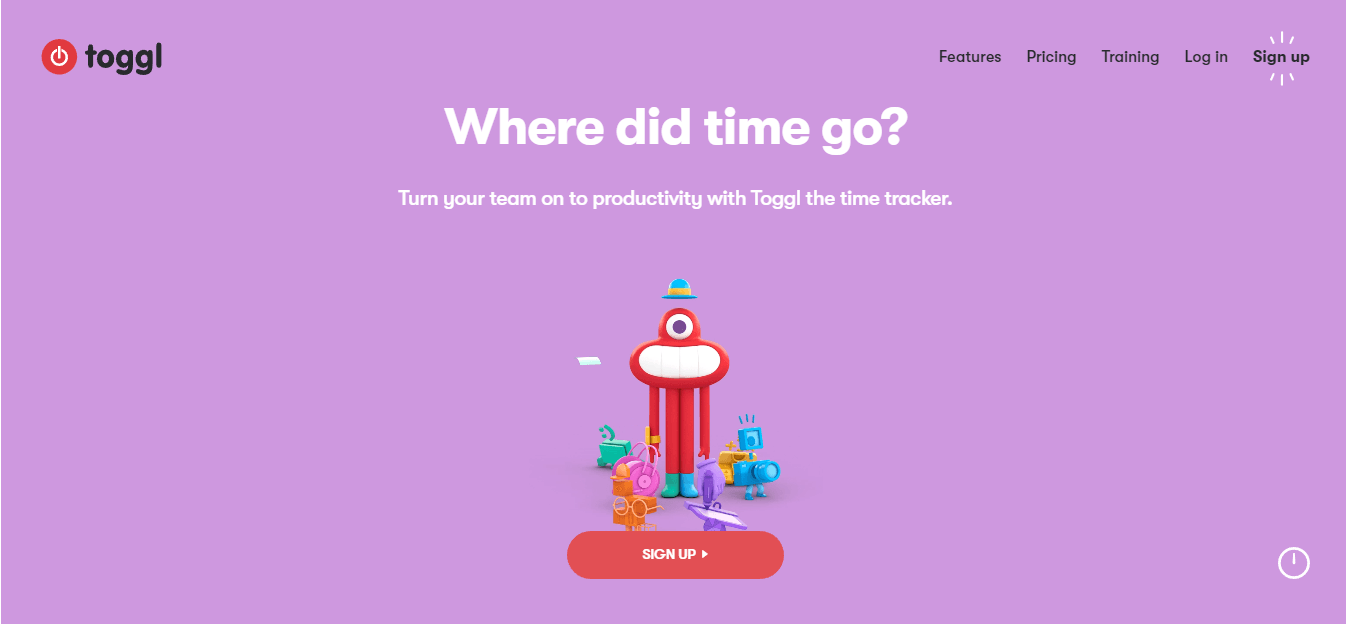
An important part of maintaining our productivity as freelancers is keeping track of where our time goes. We need incentive to stay focussed on one task without being distracted. Toggl is a simple time tracker you can use on all your devices.
One great feature is Pomodoro mode. Enabling this in the Toggl buttons extension settings lets you choose how often you want to take breaks and then you’ll receive reminders when it’s time to stop working.
Toggl is available as a button for Chrome and Firefox, as well as a desktop and mobile app. Basic time tracking is free for up to five users. Paid plans start at $9 per user/month, billed annually. A free 30-day trial is also available.
6. Buffer for Social Media Management
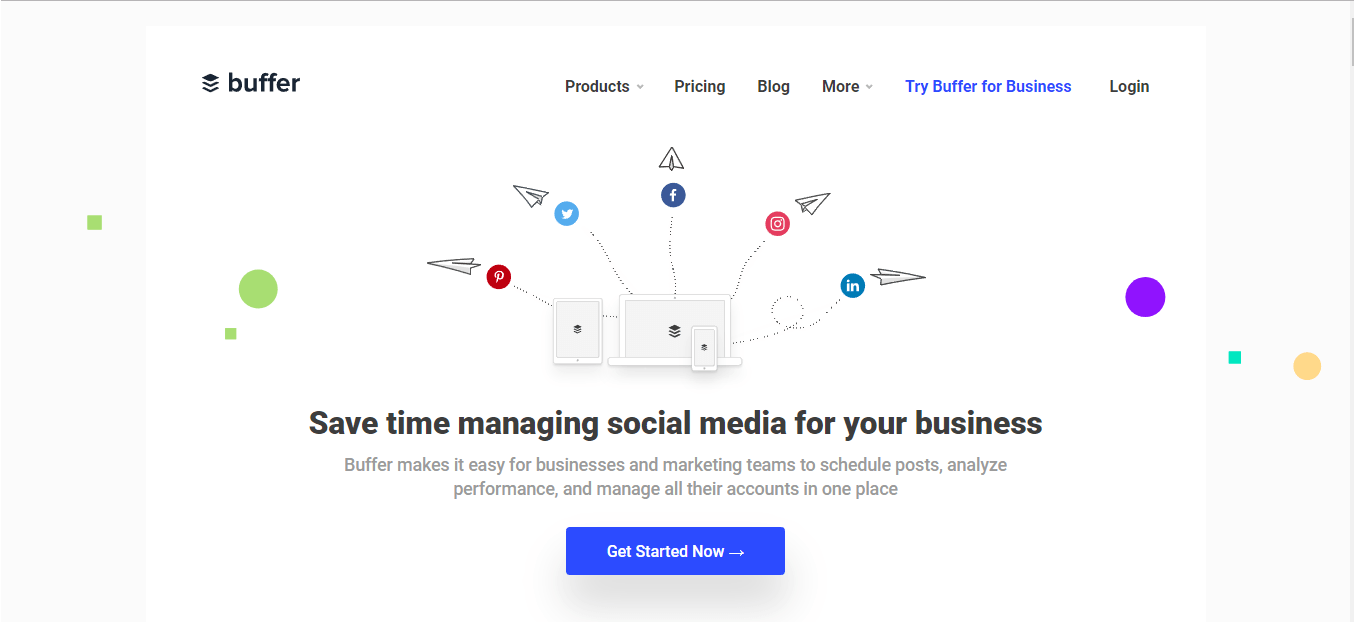
Managing more than one account for your business or your clients can get labor-intensive if you’re logging into each account separately. Buffer saves you time by allowing you to manage multiple accounts in one place.
You can set a schedule for all your social media content, and Buffer will automatically post it. This tool also provides detailed analytics so you can see how your posts are performing and create reports.
Browser extensions and mobile apps are available. Buffer is free for 3 social accounts, 10 scheduled posts, and one user. Paid plans start at $15/month for 8 social accounts and 100 scheduled posts.
7. RescueTime for Productivity
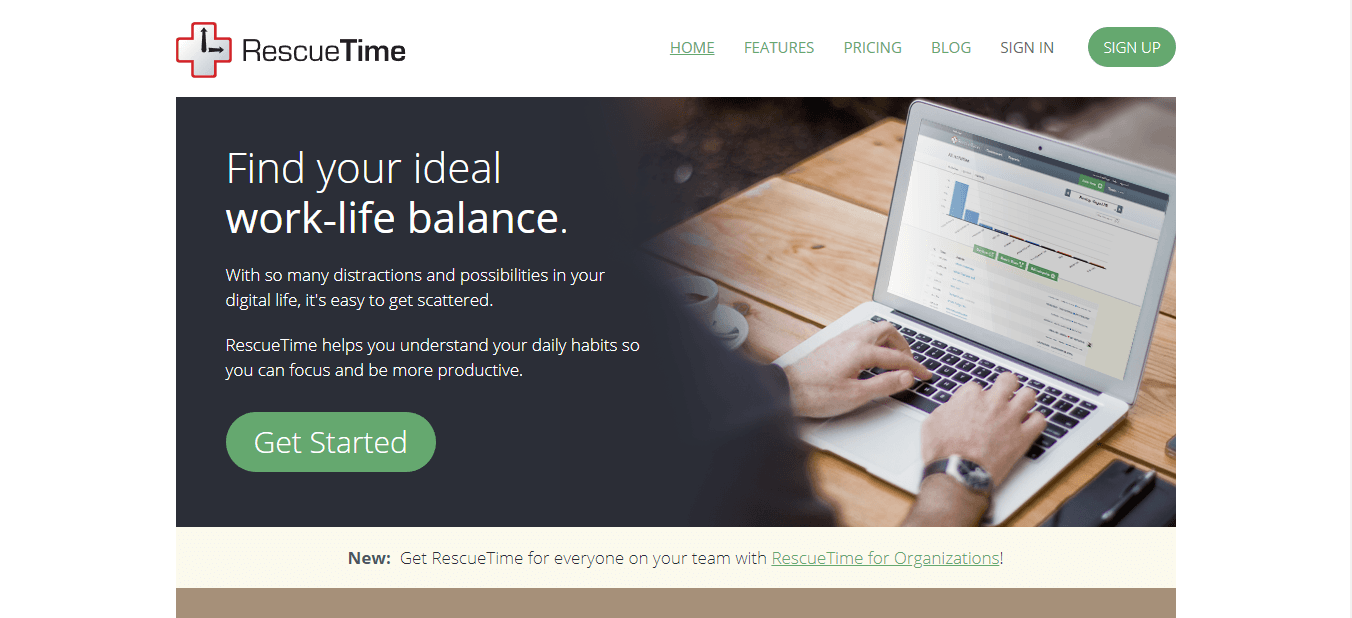
RescueTime is an eye-opening tool that tracks how much time you spend on applications and websites so you can figure out where you’re being inefficient. The free plan allows you to set goals, receive a weekly email report and see 3-months worth of report history.
Starting at $9/month, the paid plan includes more features, like tracking your time when you’re doing offline activities like phone calls or meetings. It also blocks distracting websites and gives you alerts when you reach your daily goals. A free 14-day trial is available so you can test it out.
8. Evernote for Note Taking
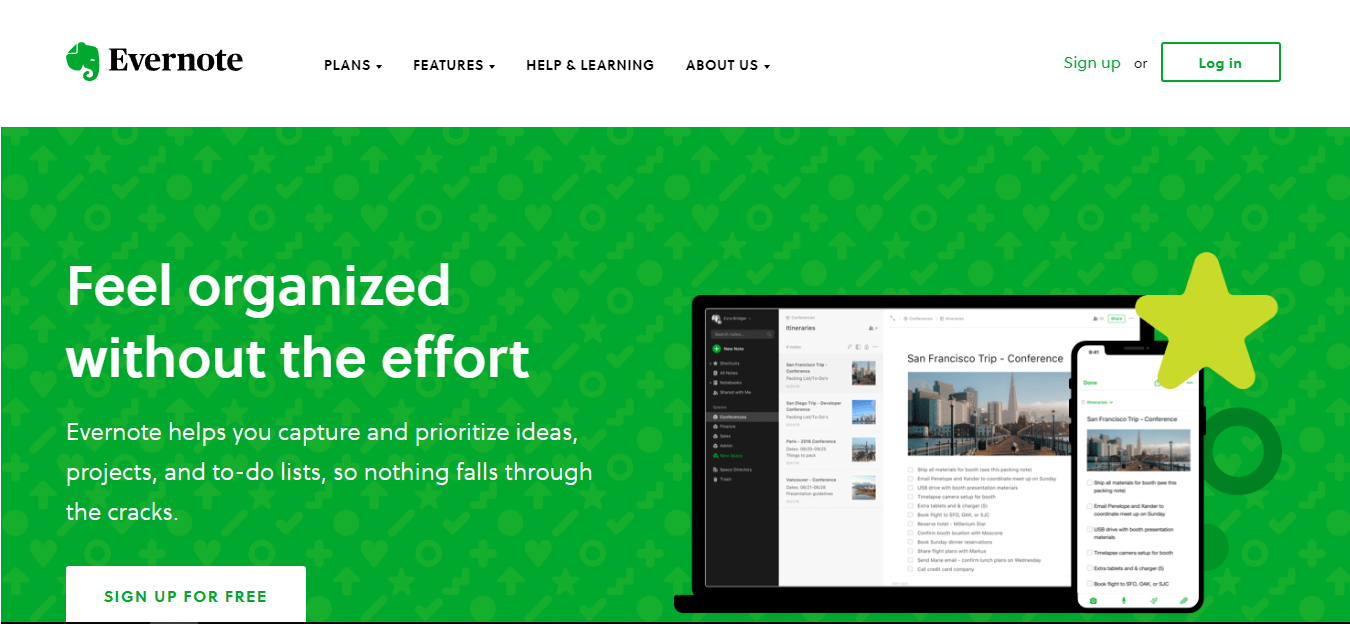
If you’ve been using scraps of paper or Post-it notes to scribble down ideas, you’ll love Evernote. It allows you to capture your thoughts and store them in one place online. Simply type your notes, include attachments, scan documents, record a voice message, or clip information from websites. You can then use tags, notebooks, and Evernote’s search tool to organize and find your information.
Evernote can be synced on all your devices and computers. The Basic note-taking plan is free. Paid plans that include organization start at $9.99/month. A free trial is available.
9. Google Drive for Document Storage
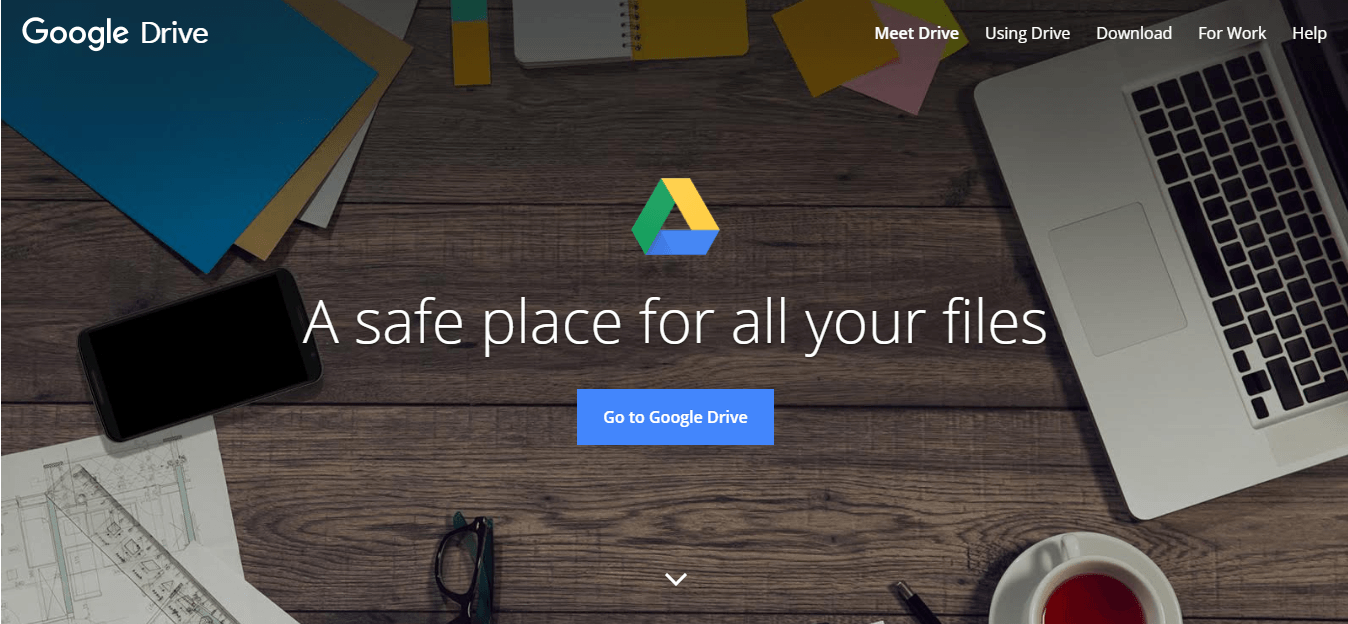
Google Drive is an affordable way to safely store any type of file including email attachments, photos, videos, and recordings. You can access your content on all your computers and mobile devices while you’re on the go. Create private Docs, Sheets, Slides and Forms, and then invite clients or team members to view, download, comment on, and edit the files.
15 GB of storage are free with a Google account. Paid plans start at CA $2.79/month for 100 GB of storage (discounts with annual pricing).
10. ActiveCampaign for Email Management
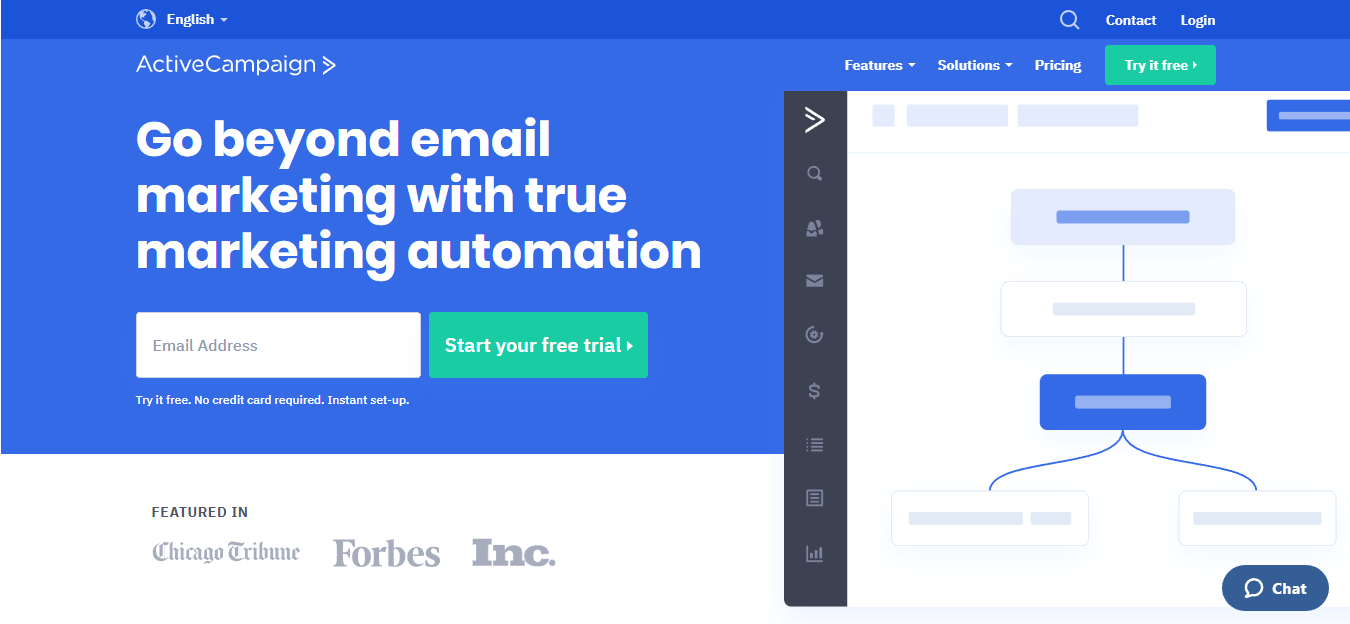
Effective email marketing is an essential part of a healthy freelance business, and ActiveCampaign is an excellent choice for making valuable connections. It allows you to easily send personalized emails and automatically trigger them based on people’s actions so you can follow up appropriately.
ActiveCampaign’s automated Customer Relationship Management (CRM) feature helps you prioritize leads and manage your contacts. You can connect it with Outlook, Gmail, or any email provider you prefer.
Pricing is based on the number of contacts you have, starting at $15/month for a Lite plan with 500 contacts (discounts with annual pricing).
11. Sortd for Task Tracking
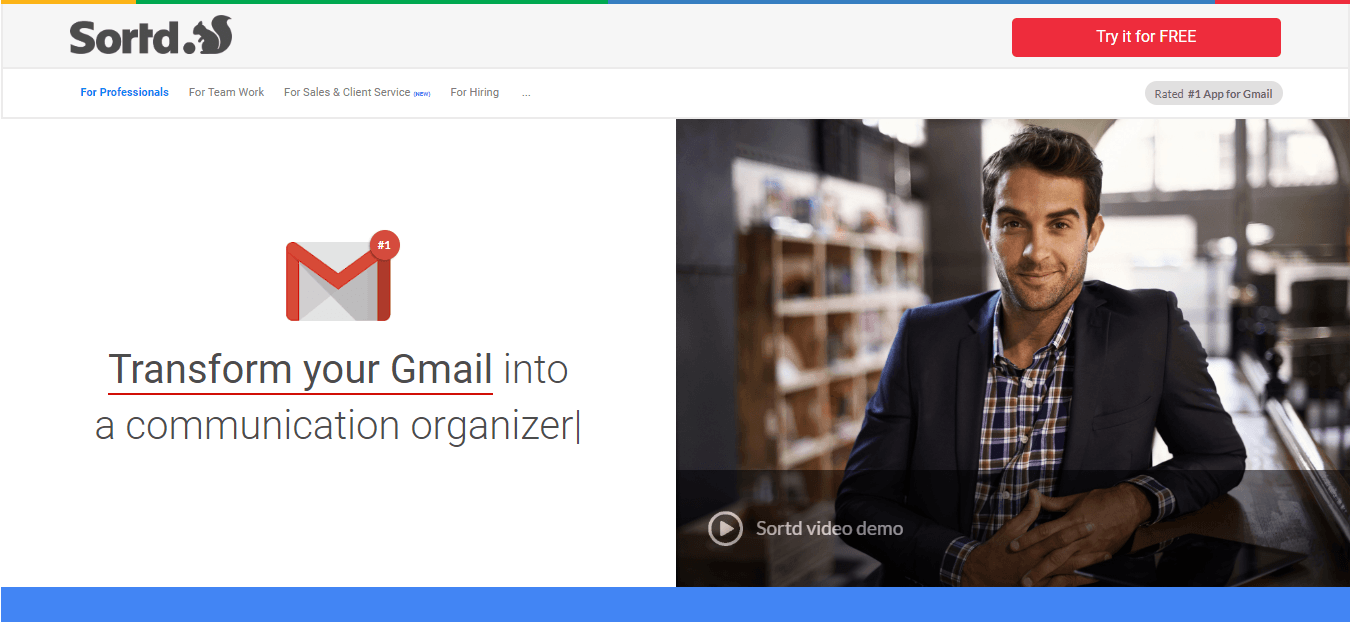
Our email inboxes can easily become a mess, and Sortd helps you organize and prioritize messages within Gmail. You can drag emails over to lists and type tasks directly into lists. Email tracking shows you when your emails are opened, and reminders keep you on task.
A Basic plan is free for 3 lists, and paid plans start at $14 per user/month. A 14-day free trial is available.
12. FreshBooks for Financial Management
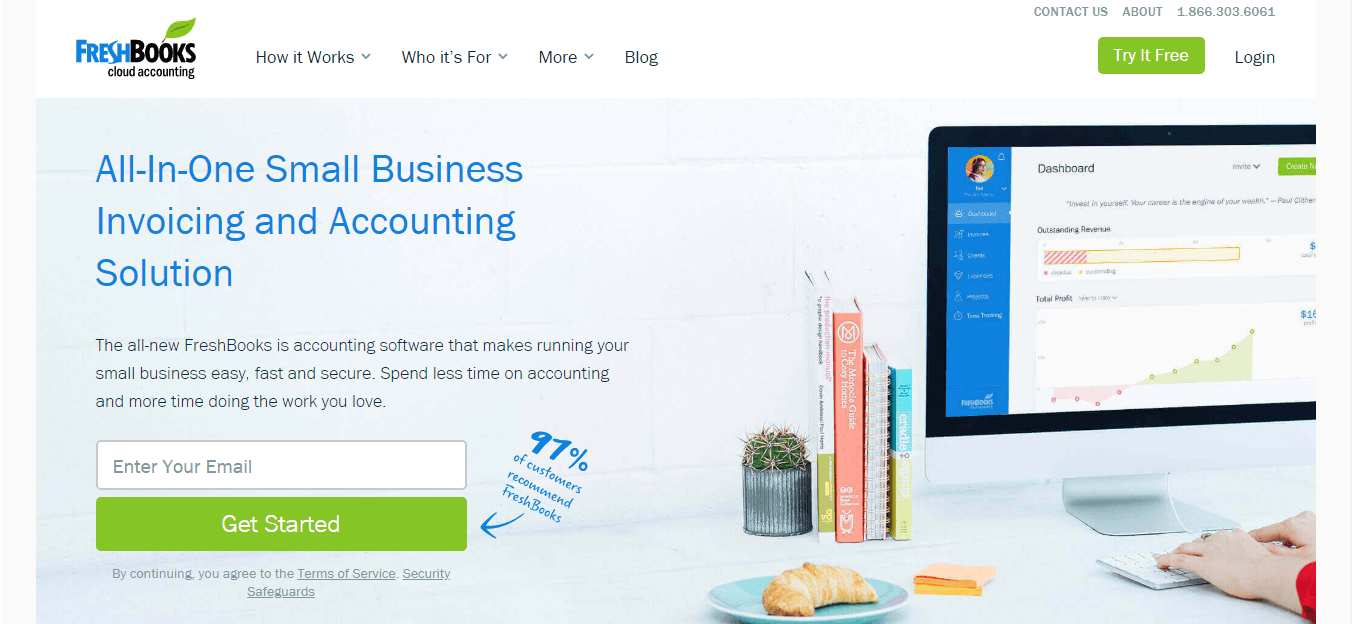
Unless you enjoy bookkeeping, financial management is one area that can cause headaches in your business. FreshBooks is an all-in-one invoicing and accounting tool that streamlines the process for you. It allows you to track your time, automatically generate customizable invoices, and organize expenses, along with many other great features, including reports that you can send to your accountant during tax time.
Let FreshBooks send payment reminders to your clients and receive payments directly through your invoices. This is really useful if you have clients outside of FreeUp or on platforms that don’t manage billing as efficiently as FreeUp does.
With the mobile app, you can take a photo of your receipts and automatically track expenses. Paid plans start at $15/month with a 30-day free trial (discounts with annual pricing).
13. Google Tasks for Task Management
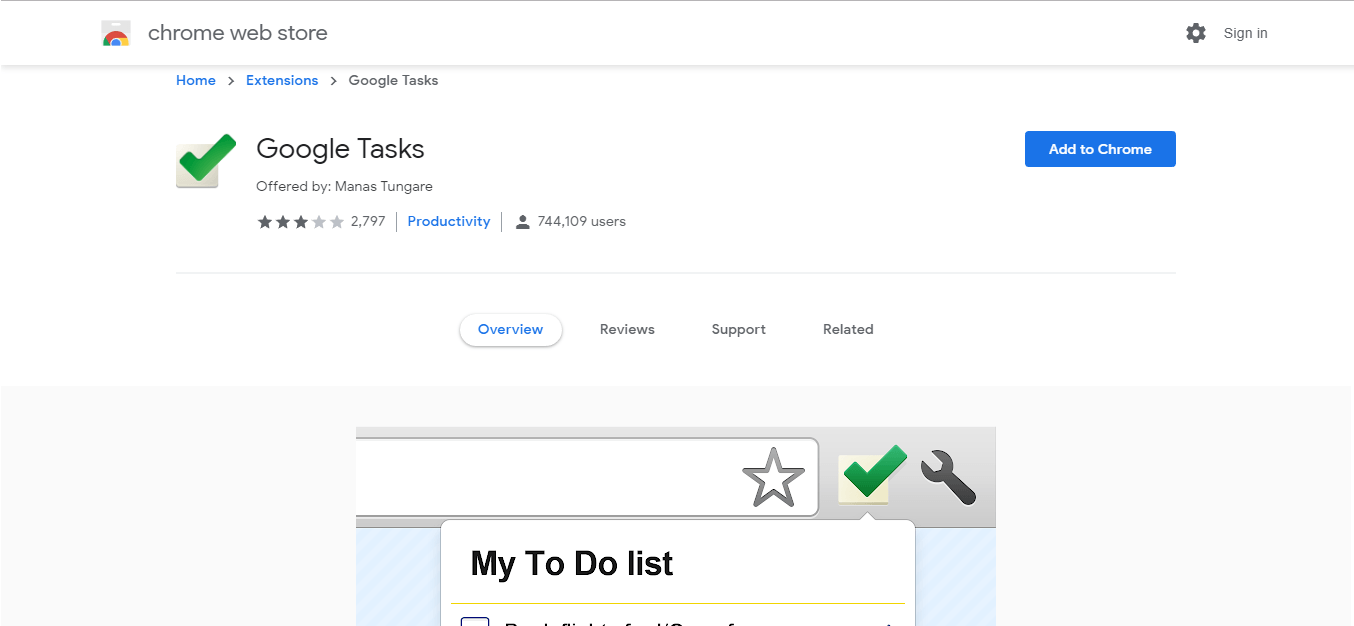
Another convenient task management tool is Google Tasks, available for free within your Gmail account or as a Chrome extension. Simply click on the icon at the right-hand side of your inbox, add a task, and choose how you’ll sort it. You can also select an email and choose to add it to Google Tasks.
Create new lists, delete completed tasks, and copy reminders to Tasks. New features include the ability to add a time, create repeating tasks, and view tasks in Google Calendar. The Chrome extension lets you add text from a webpage to a task.
14. Continuous Learning – Freelance University
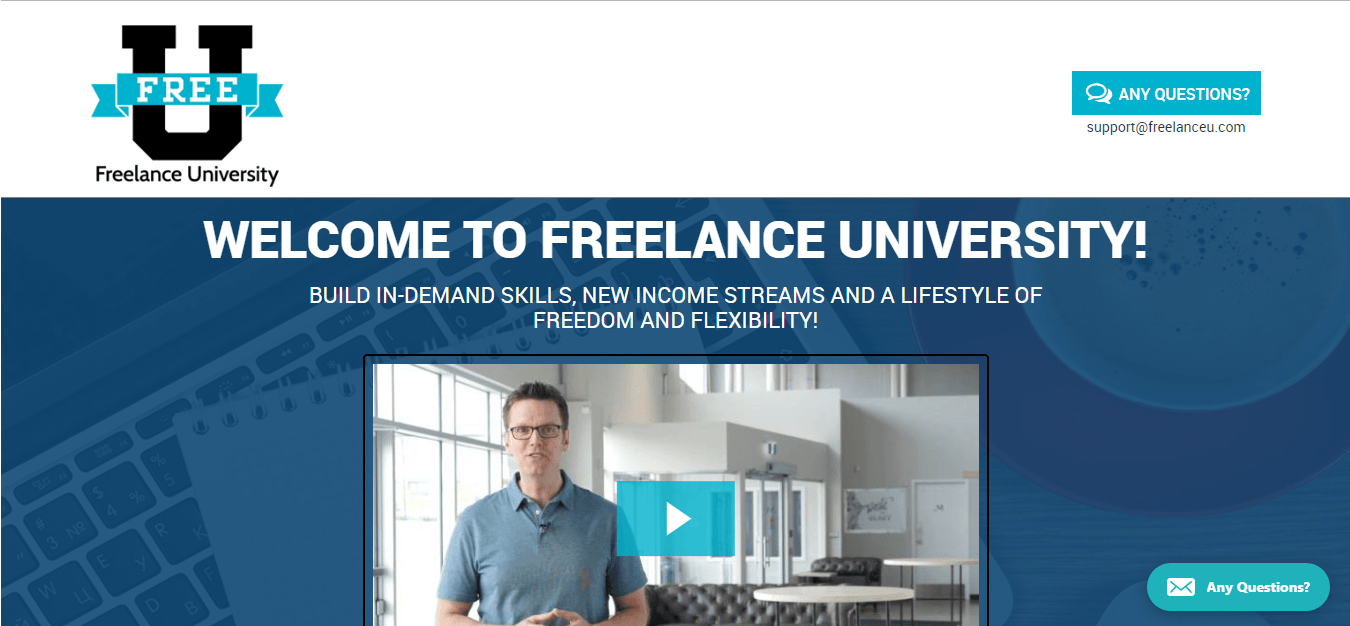
One of the most important parts of any freelance business is continuous learning. The online world changes at a rapid pace, so it’s important to stay on top of the latest skills and tools. Freelance University provides access to more than 70 skill-based certifications and workshops in high-demand areas such as Digital Marketing, Project Management, WordPress, Social Media, and Podcast Production.
One of the huge benefits of this University is its Facebook community, supported by instructors, mentors, and fellow students. Its warm, supportive atmosphere is safe haven for busy freelancers to share their questions, concerns, and victories.
Final Thoughts
So, there you have it – 14 top tools to power your business in!
If you’re just starting out, don’t be overwhelmed by the number of choices. Focus on one aspect of your business at a time and determine where tools are most needed. If you desperately need help with project management, start there. If time management is your biggest challenge, focus on that.
Take advantage of free trials to test out certain products, and slowly build your freelance toolbox. If a tool seems too challenging to use, don’t give up right away. Instead, see whether you can find training that will help you learn how to use it. Enjoy exploring this smorgasbord of tools, and look forward to a productive, healthy freelance business!
