
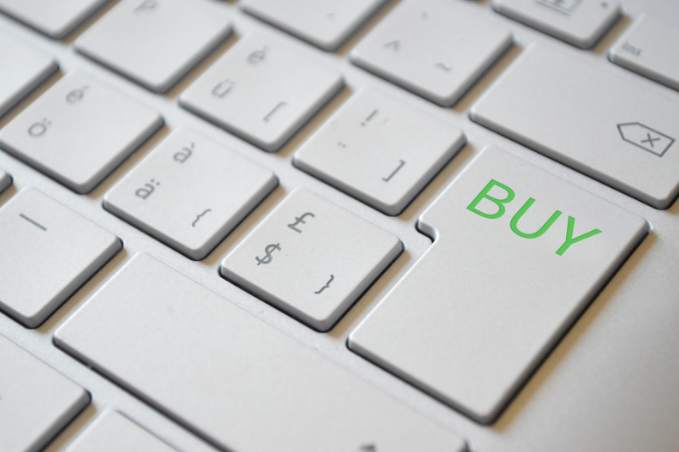
Quick Links
Quick Links
Entrepreneurs form over 600,000 new companies each year in the United States. Whether or not these companies stick around, though, is another story.
One of the most important responsibilities you have as a business owner is responding to customer feedback.
This is particularly true for those who operate eCommerce businesses, as there is often no alternative way for them to get in touch with you. If you own a Shopify store, it’s crucial that you understand how to add reviews on Shopify.
Let’s take a look at everything you need to know about how to add reviews on Shopify!
What Are the Benefits of Doing So?
As you might guess, there are quite a few advantages to adding customer reviews to your Shopify store.
It’s crucial to understand them so that you can take full advantage of this feature. Listed below are some of the most notable.
Builds Trust With Potential Customers
In today’s world, it’s more important than ever to build trust with your target audience.
By displaying customer reviews prominently on your Shopify store, you’re letting potential customers know that you’re transparent and that you’re not afraid to let others speak their minds. This is one of the best ways you can go about building trust and converting browsers into buyers.
Encourages Social Proof
In addition to building trust, displaying customer reviews can also encourage social proof. When potential customers see that others have had positive experiences with your products or services, they’re more likely to take the plunge and make a purchase themselves.
This is particularly helpful for small businesses that don’t have a large number of past customers. One of the most difficult aspects of running an eCommerce store is making your first few sales. Even if you only have a few reviews for potential customers to check out, they will be much more likely to take your brand into consideration.
Helps Improve Your SEO
If you’re looking for ways to improve your store’s SEO, adding customer reviews is a great place to start.
This is because search engines often take customer feedback into account when determining where to rank a website. Having positive reviews can help improve your chances of landing on the first page of search results.
Combined with other SEO efforts, you will significantly increase the overall of his ability of your brand on search engines.
Now that we’ve looked at some of the benefits of how to add customer reviews on Shopify store, let’s take a look at how to actually add them.
Adding Customer Reviews to Your Shopify Store
Although this process might seem complicated at first, it’s much more straightforward than most people anticipate. There are a few different ways to add customer reviews to your Shopify store.
Let’s take a look at each one so that you can decide which is best for your business.
The first option is to use a Shopify-approved app.
This is by far the easiest way to add customer reviews to your store, as you can simply install the app and follow the instructions. Some of the most popular Shopify review apps include Judge.me, Loox, and Stamped.io.
If you’re not interested in using an app, you can also add customer reviews manually. This option requires a bit more work on your part, but it’s still relatively simple. The first thing you’ll need to do is create a new page on your Shopify store and title it “Reviews.”
Then, you can begin adding your customer reviews to this page. Be sure to include the customer’s name, location, and a photo if possible.
It’s also a good idea to add a badge to your store that displays the average rating of your products. This is an excellent way to show potential customers that your products are worth their time and money.
After all, when was the last time you purchase something online without seeing what other people had to say about it?
How Do I Add Reviews to a Product Page?
If you’re looking for a way to add customer reviews directly to your product pages, there are a few different options available. The first is to use one of the previously-mentioned apps. These apps allow you to automatically display customer reviews on your product pages, which can be a huge time-saver.
Another option is to use Shopify’s built-in product review feature. This option is a bit more work, but it’s still relatively simple. To get started, navigate to the Shopify theme editor. Click “Customize.”
Then, click on the “Add section” button and select “Product reviews.”
You can further customize your Product Reviews block by clicking on the “Style” tab. From here, you can change the number of stars that are displayed, the color of the stars, and various other attributes.
Finally, don’t forget to click “Save.”
How Can I Streamline This Process?
One of the best ways to make this process easier is by working with a professional. They will have all of the knowledge and tools required in order to help you meet your goals. They can also help you troubleshoot any issues that might arise along the way.
This will help you overcome obstacles that you may have had to deal with on your own. For example, many users find themselves struggling with the design of their review pages. Outsourcing this obligation can help you create a page that’s both visually appealing and easy to navigate.
What Should I Look For in a Professional?
It should come as no surprise that experience is one of the most important factors to consider when hiring a professional.
This is because an experienced individual will have likely encountered and overcome any challenges that you might be facing. They will also have a strong understanding of the latest trends in developing an eCommerce website.
Additionally, you’ll want to make sure that the professional you’re working with has a good reputation.
This can be determined by reading online reviews or speaking with their previous clients. Of course, you should also make sure that you take time to view examples of their past work. This will provide insight into the type of experience that you can expect from working with them.
Finally, you should always make sure that you’re working with a professional who is willing to put your needs first. They should be genuinely concerned with helping you reach your goals.
If they’re not, it’s likely that they’re not the right fit for you.
Where Can I Find a Professional to Work With?
Using an online platform is one of the most efficient ways to find the talent they need. This is because you’ll have access to a large pool of professionals from all over the world.
Additionally, online platforms make it easy to compare different freelancers and find one that fits your specific needs. When looking for a platform to search through, you should make sure that it has a good reputation and that there are protections in place if someone doesn’t fulfill their obligations.
Although this isn’t common, it’s not impossible for someone to fall short of your goals.
Be wary of feedback that doesn’t seem genuine, though. Learning how to recognize fake reviews can go a long way.
Responding to Customer Reviews
As we mentioned earlier, one of the most important aspects of adding customer reviews to your Shopify store is responding to them. This shows that you’re attentive and that you care about your customers’ experiences.
When responding to customer reviews, always be professional and courteous. Thank the customer for their feedback and let them know that you’re working on making improvements. If the review is particularly negative, reach out to the customer directly and see if there’s anything you can do to make the situation right.
This will go a long way when it comes to improving how your audience views your brand. When other customers see that you’re willing to resolve the issue in a timely manner, they’ll feel much less apprehensive when it comes to making a purchase.
So, be sure to keep this in mind when managing the feedback your company receives from its customers.
Knowing How to Add Reviews on Shopify Is Easier Than It Seems
Although knowing how to add reviews on Shopify might seem complicated, it’s quite simple. Just follow the above guidelines so that you can ensure you get started on the right track.
Looking for other ways we can help you out in the future? Be sure to reach out to us today and see what we can do!
