

Quick Links
Quick Links
Did you know that the secret to increasing your business’ revenue could be as simple as improving organization and communication with the freelancers you hired?
Although working remotely has a lot of benefits, not being able to communicate in person can sometimes cause issues with communication.
And when it does happen, productivity and quality suffer making it essential to use tools that will help organize things and make the line of communication more open.
The good news is you don’t have to spend money on project management apps nowadays because there are free alternatives you can always look to.
Before you start looking for one though, it’s important to establish what makes for a good project management software.
What Should You Look For in a Free Project Management Software?
Ease of Use
The primary reason for using a project management tool is to make things easier for everyone. Using a complex project management tool will not just complicate things but also increase the risk of miscommunication and mistakes.
Choose a tool that won’t take days of onboarding just to get your entire workforce up to speed. A newly onboarded freelancer should be able to learn how to use it immediately without much difficulty.
Task Management
Equally important is for the tool to have a feature that allows you to directly assign tasks to people. It helps eliminate accountability issues when everyone is aware of who is assigned to which tasks.
Planning and Scheduling
While it is fairly easy to manage small projects even if you only have to rely on a list of tasks found in a spreadsheet, the same can’t be said when it comes to large projects.
It will help a lot if you’re able to visualize the timeline so you can have a bird’s eye view of what is due next and who is in charge of such tasks.
File Sharing
The ability to share files internally is another feature that can go a long way. It would be a huge time saver if you can exchange files inside the tool instead of going outside and using other programs to accomplish the said task.
Communication
It’ fair to say that almost all project management software today allows users to communicate inside the tool. Most of these tools allow you to leave comments directly on the tasks which also sends an automated email notification in case you’re offline.
It would be a bigger help though if the software you’ll use has a built-in messaging app that will allow you to talk to one another in real-time.
User-Friendly Interface
Project management tools are made to help you organize things so it’s only natural for one to look for one that has a clean and simple user interface.
Look for a tool that is well-designed, something that comes with an interface that is not cluttered so you can easily find things and be more productive.
Now that you are aware of some of the criteria you need to consider when looking for project management software, the next step is to choose which one best fits your needs.
That being said, below are some of today’s top free project management software.
1. Trello
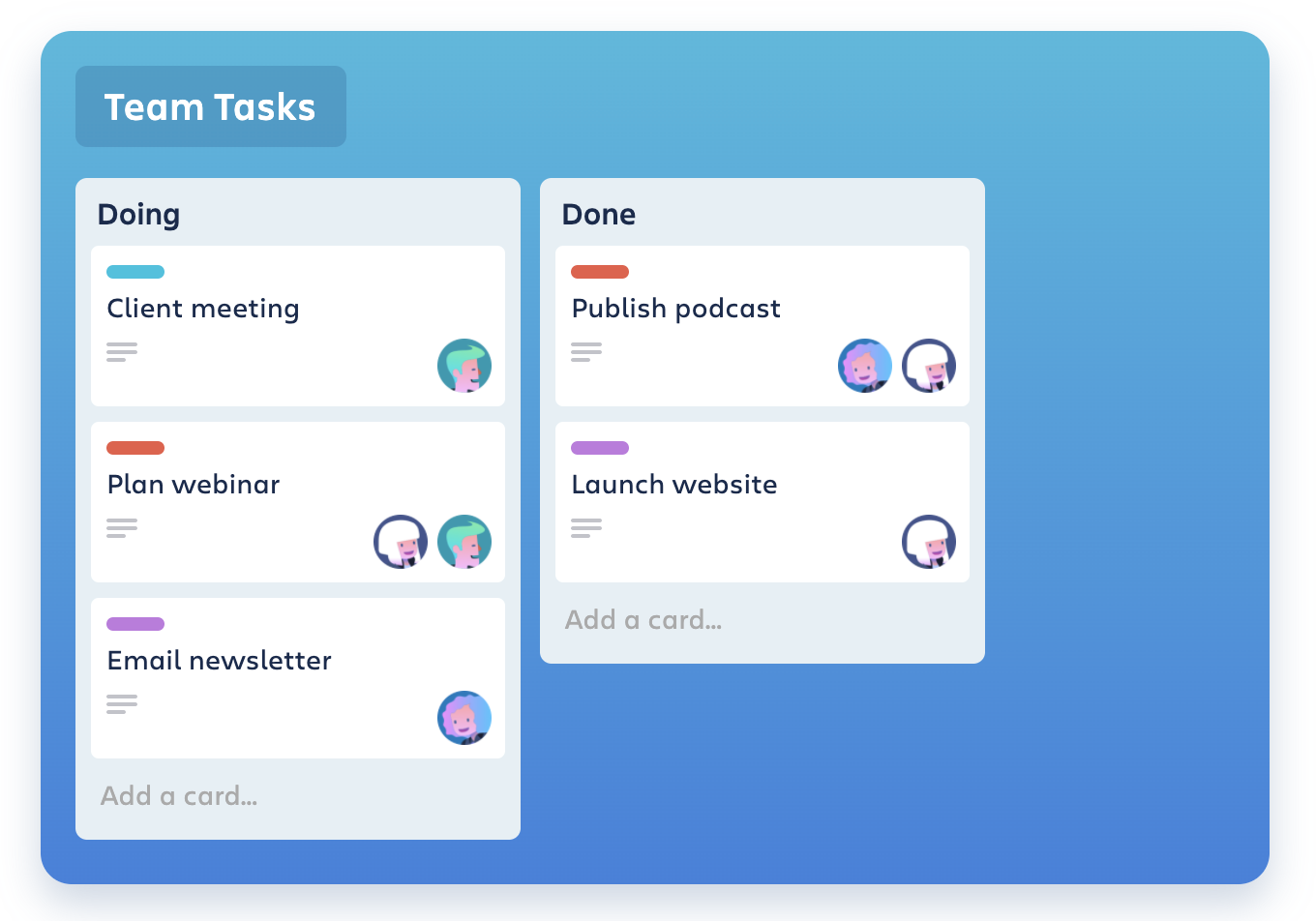
Trello is perhaps one of the most popular project management software today and for a good reason.
Known for its Kanban board approach, Trello makes it easy to organize and manage multiple projects by allowing you to see all the projects and cards within the different boards.
It also allows you to see the progress for each card as well as perform other tasks like creating checklists and uploading files just to name a few.
2. Asana
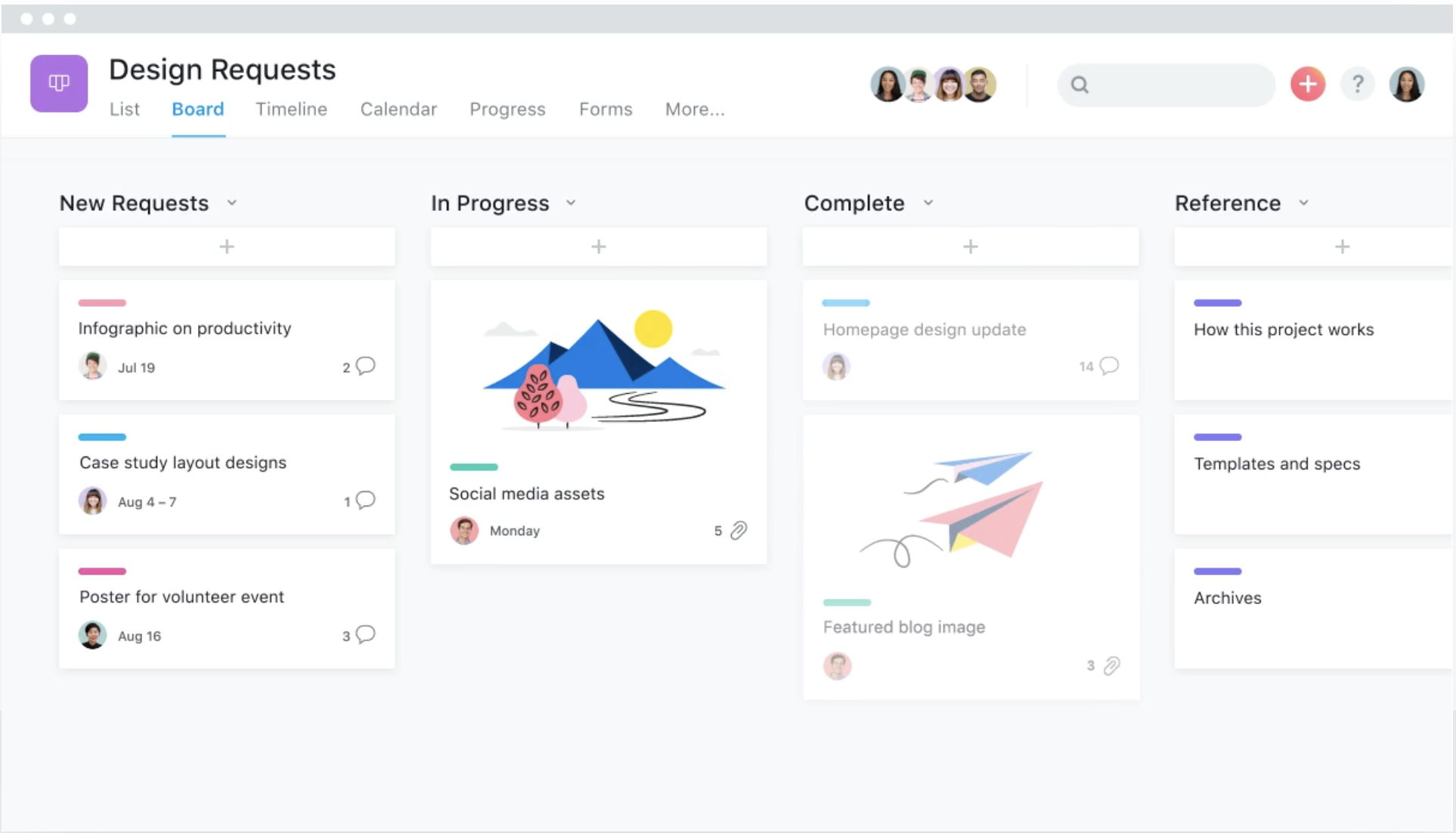
Asana is another popular alternative used by many groups of freelancers across the globe. What makes Asana so appealing to its users is the fact that it gives everyone clarity in terms of who’s in charge.
The tool is also visually pleasing and comes with a drag-and-drop feature that makes actions like moving or assigning tasks faster and easier. The free version even allows you to create an unlimited number of tasks and projects as well as conversations.
3. Teamwork Projects
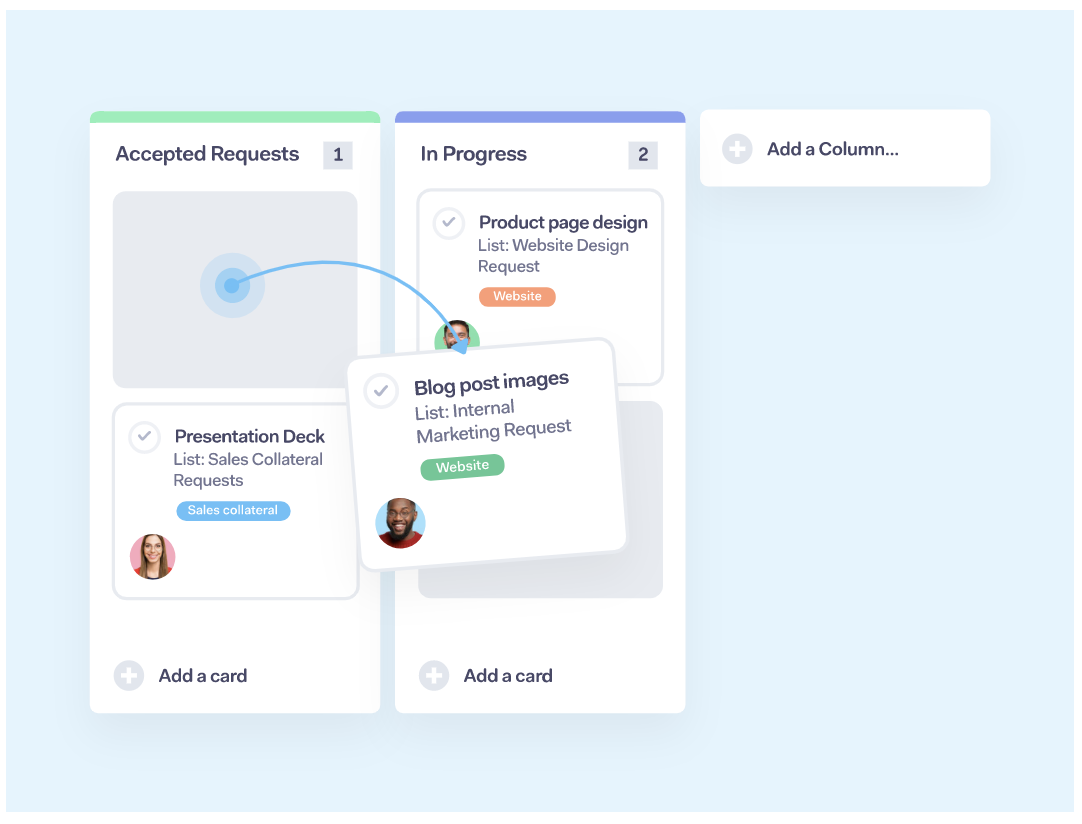
Teamwork Projects is another equally popular project management software that is geared more towards the enterprise demographic.
With features like single sign-on, HIPAA compliance, and premium support, its paid plans are packed with many great features that include tools you can use for billing and invoicing.
The same can’t be said, however, for its free plan which is quite limited, to say the least. Apart from the basic features, the free plan only allows you to work on 2 projects and comes with limited task boards.
4. Wrike
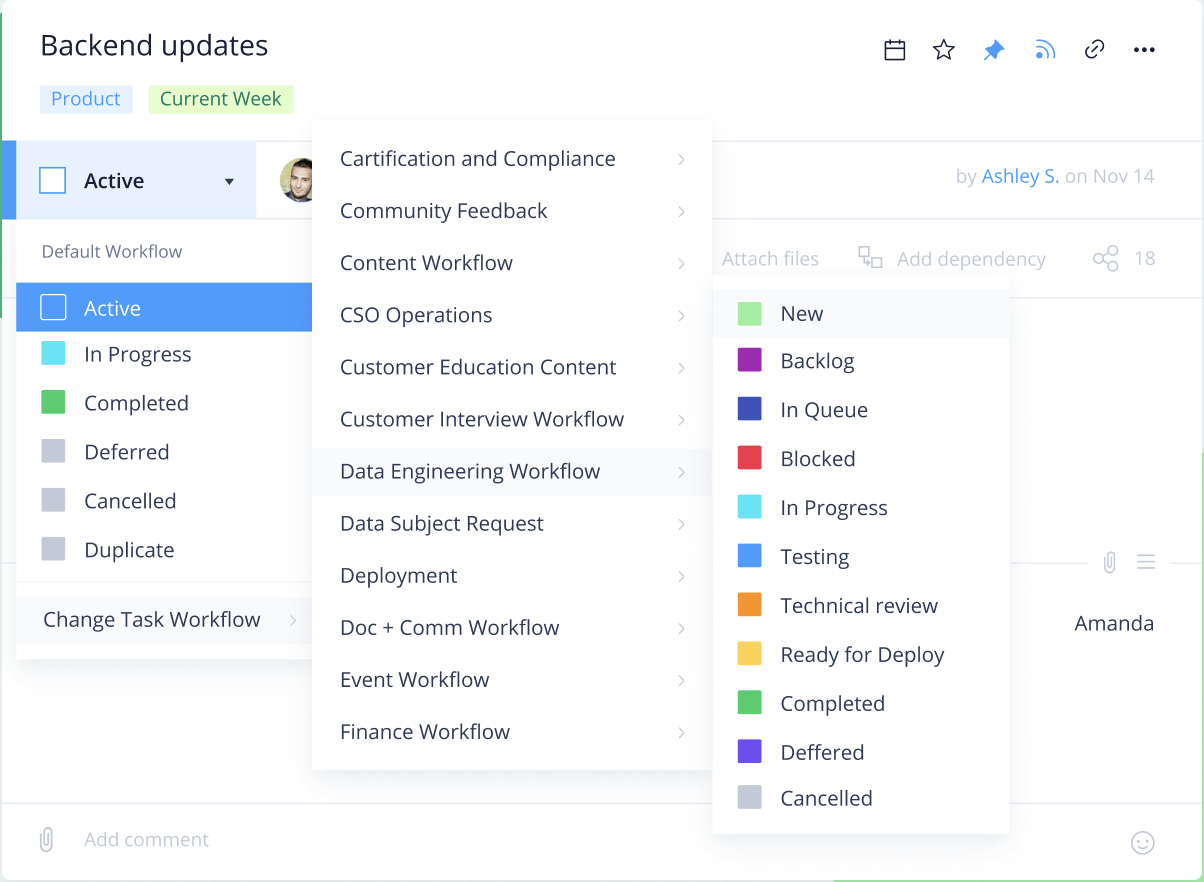
Wrike is ideal for small groups and comes with a unique folder system that allows you to keep things organized.
The tool also comes with an activity stream dashboard that helps you see who’s working on which projects much like other project management software does.
Its best feature would have to be its issue tracking feature which can help a lot, especially for development groups. While the free version is quite limited, it still allows you to use some of its basic features like its tasks, folders, file sharing, inbox, and table view.
5. ClickUp
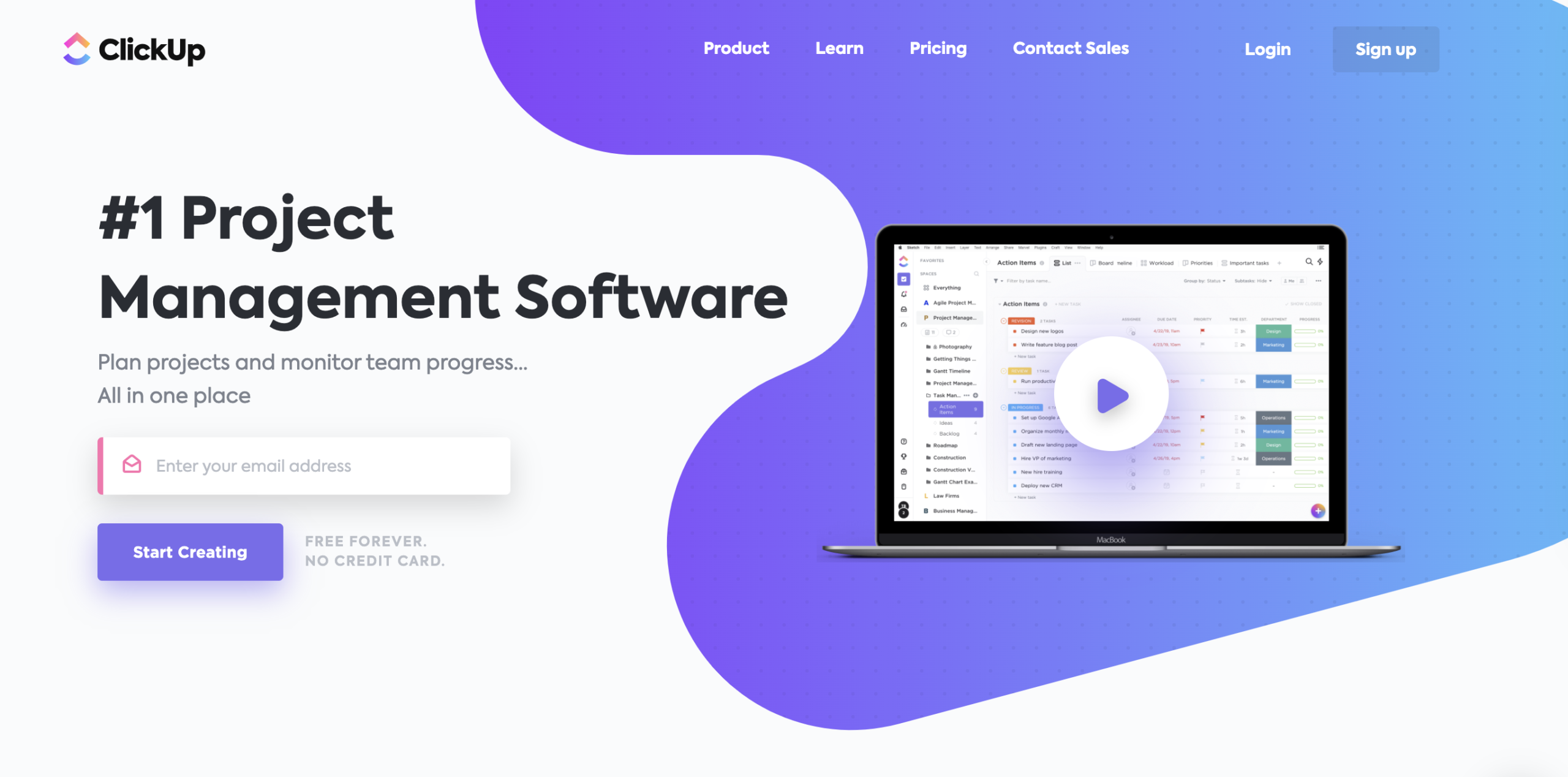
Though not as popular as Asana or Trello, ClickUp sets itself apart from the competition because not only is it free but it is also one of the highest-rated project management software to date.
What this means is what other project management software demands premium prices for, ClickUp offers for free. Yes, it has a forever free plan that lets you enjoy all of its features with no limits to any of the task management options it has to offer.
The amount of customization, as well as the ability to drag and drop, are also just some of the program’s great features one can look forward to.
6. MeisterTask

If you like the Kanban approach more than seeing tasks as Post-It notes, then MeisterTask may just be the project management software for you.
The software sets up all your tasks, notes, and due dates in one big dashboard where you’ll have an overall view of every project’s progress.
The free version comes with an unlimited number of projects, tasks, and users and integrates well with other apps like Slack and Zendesk. It also comes with a user-friendly interface and other features like time-tracking, checklists, and comments, among others.
7. Toggl
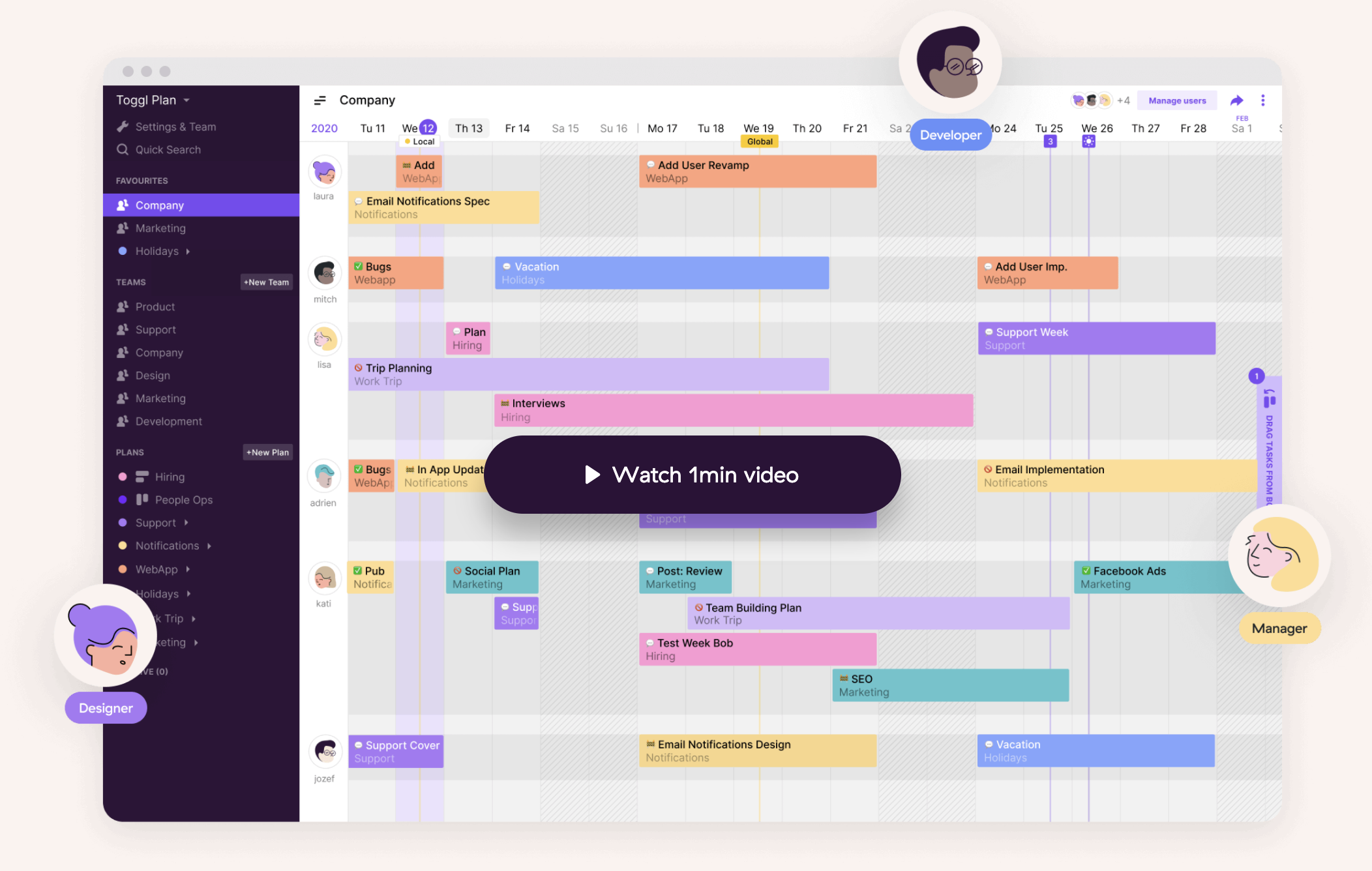
Toggl is ideal for those who are into Gantt charts and data visualization and allows users to see all the important dates using a calendar format presentation.
The program is also effective when it comes to resource management, allowing you to see who is loaded with work or how the schedule of a certain group looks like among others.
The free version allows you to work on an unlimited number of projects and tasks and comes with its very own free mobile app.
Final Thoughts
While each of the software highlighted above come with their own strengths and exciting features, it really all goes down to preference when it comes to choosing which free project management software to use.
Look for one that suits your team’s needs then narrow your choices down according to the criteria we shared. Are you after the ease of use, task management, or planning and scheduling perhaps?
The choice is yours!
