

Quick Links
Quick Links

Video marketing has become an indispensable part of any digital marketing campaign. And with the development of voice search and the rise in question keywords, using videos to promote your brand is more important than ever.
YouTube is the world’s second-largest search engine (Google being number one, of course). It reaches more 18-24 year old Americans (96% of them) as compared to any TV network, including cable, and this video-viewing platform reaches 51% of folks over 75 years of age. Doesn’t it make sense to use this channel to gain top rankings for your videos?
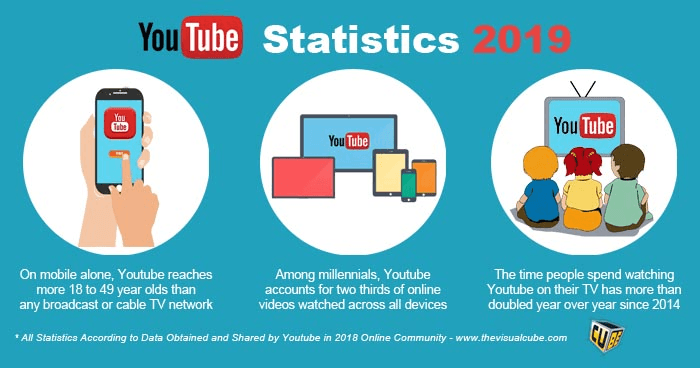
As a digital marketing agency, we’re sharing the following nine tactics that have been effective for us to crush your competition and dominate YouTube SEO.
1) Find the Best Traffic-Generating Keywords
The first step is finding the best traffic-generating keywords in order to get maximum traffic. Kparser and Keywordtool.io are two great tools that will help you to find new keyword ideas based on long-tail queries.
Simply select the “YouTube” tab, enter your seed keywords and the tool will generate tons of relevant keyword ideas within seconds.
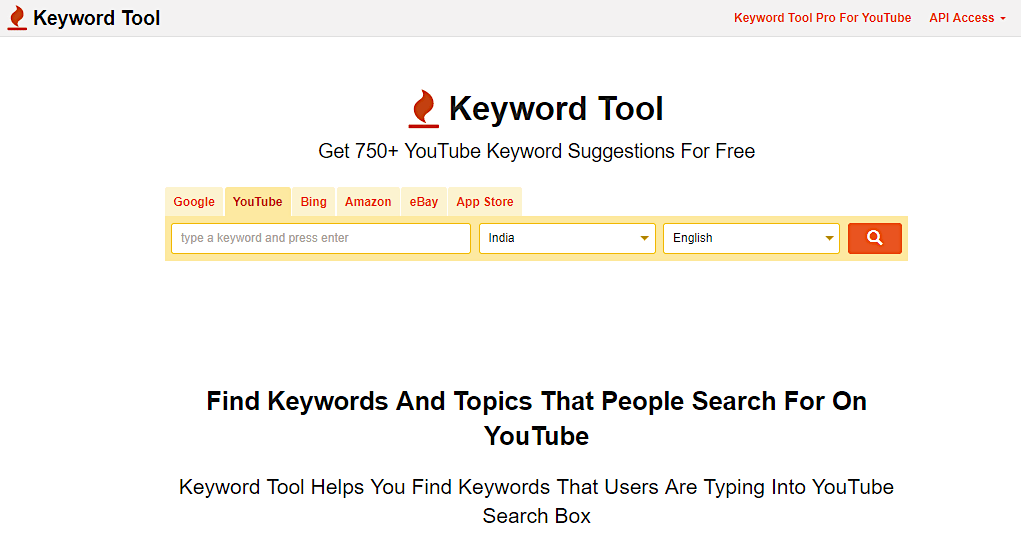
Apart from the above tools, you can also enter your main money keyword in the YouTube search bar and the platform will provide some relevant auto suggestions related to your main keyword.
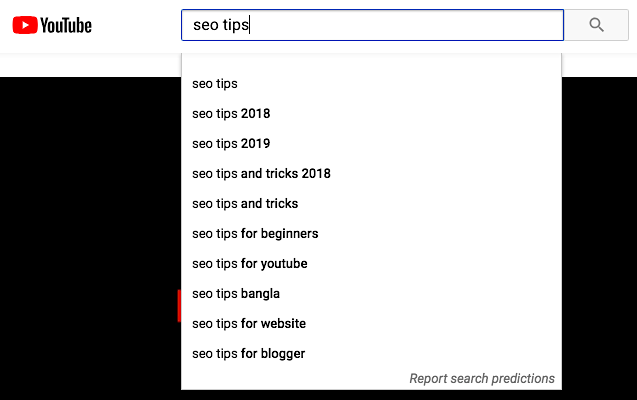
Moreover, you can make use of powerful Chrome extensions to uncover the keywords used by your competitors in seconds. Tags for YouTube is one such amazing Google Chrome extension that lets you view all the tags your competitors have on their videos. You only need to click the “Show More” button below the video description to see the tags.
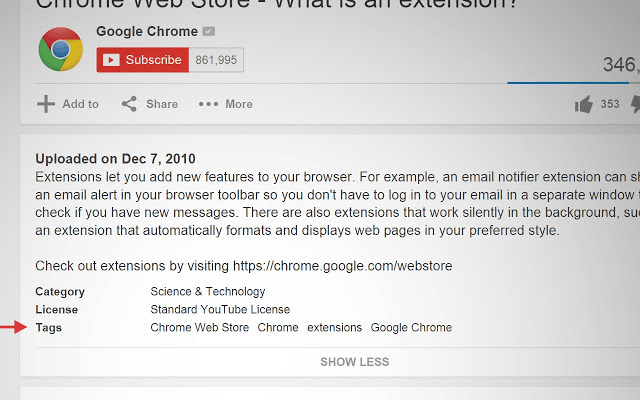
Image Source
2) Create a Professional-Quality YouTube Video
The quality of your video plays an important role in deciding its future success. Both the audio and video presentation should be done professionally to earn maximum likes.
You can use any of the top video marketing tools to create your video and hire someone to tweak it, but you’ll need to keep the following things in mind in order to ensure that you don’t end up with an amateurish product:
- Outline the goal of your video. Ask yourself what exactly are you trying to achieve and how will your video help the viewer?
- Identify your audience, because the content of the video will largely be dependent on the type of demographic you are going to target.
- Use an interesting background that provides your video with a consistent look. It should resonate with the personality of your target audience while not being too distracting. A simple white or neutral background may be ideal for your video’s theme or your brand’s look, but if your video demands a real location like an office or house then you should use that. See the difference:

- Ensure that you have plenty of light in your videos because lack of light will make your video look dull and unprofessional. On the other hand, using a harsh overhead fluorescent light will make the actor’s face look harsh and unappealing. Use natural outdoor light when possible or soft, warm light on both sides of the presenter.
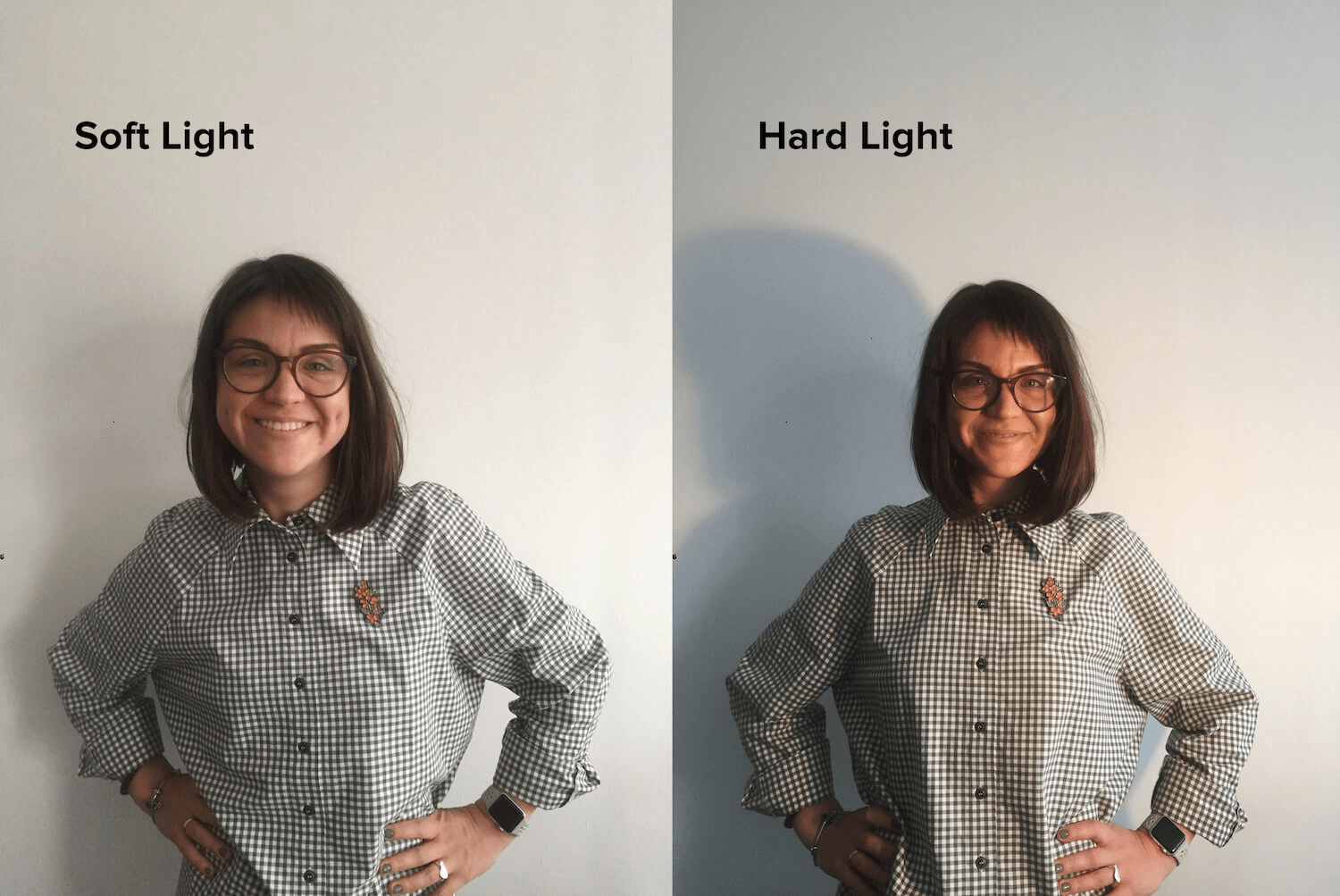
- Use your phone to prepare the video but do not use your phone’s mic for recording. Instead, use an external audio recorder to add clarity and resonance to the actor’s voice.
- Follow the rule of thirds when preparing your videos because placing the main object in the middle is not considered professional – or visually interesting. Notice the placement of the object in the below image:
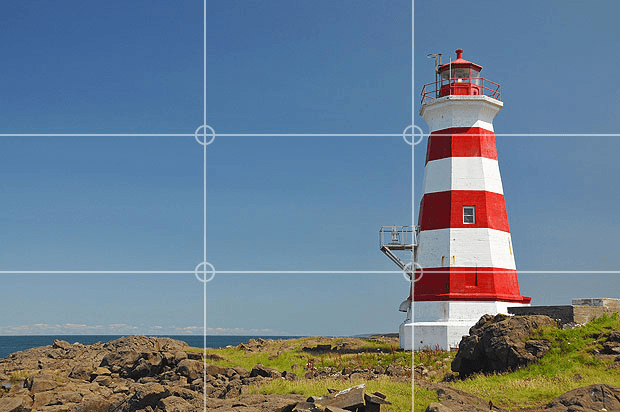
- Make sure your videos are not shaky or it will lose focus and people will stop watching. Use special smartphone overhead tripods to hold your phone to avoid jiggling.
- Work on your body language. This will depend on the subject you are talking about, but in general you should smile often, maintain good posture, use your hands to enhance your speech and keep an authoritative tone of voice.
3) Optimize Titles and Descriptions and Use the Right Tags
Every SEOer understands the importance of optimizing a video’s title, description and tags.
The title is, in fact, the first thing that users notice when searching for a video on YouTube. Hence, it needs to be optimized perfectly.
If you can optimize the on-page elements of your video according to the importance given by the YouTube ranking algorithm, then you have a better chance of ranking well in YouTube search results.
Here are the top strategies for proper title, description and tags optimization:
- Your title must be an exact match for your targeted long-tail keyword. Backlinko did a study and found that titles that are an exact match of a keyword rank higher in the search results:
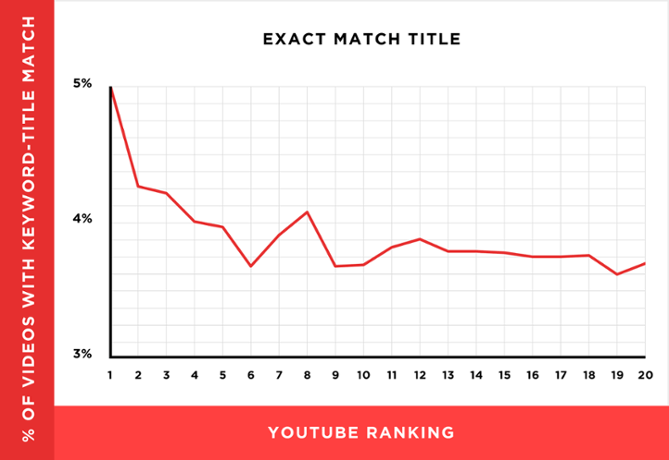
- Keyword-rich description tags have little correlation to rankings, but you need to use them to not only help the user, but to guide them to your main website. It is okay to add different URLs, like your website and your social links, in the description. An example of a smart description is provided below:
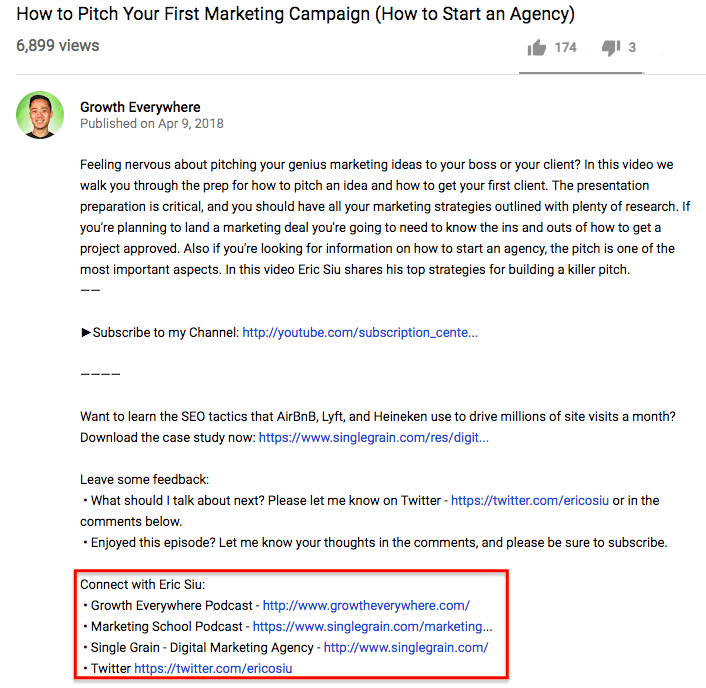
- Add tags to your video that let the users know what the video is all about. But always use relevant tags that explain the contents of the video, not irrelevant keywords simply to obtain rankings. Doing so might invite penalization by Google – they also own YouTube, so it’s a double-edged sword.
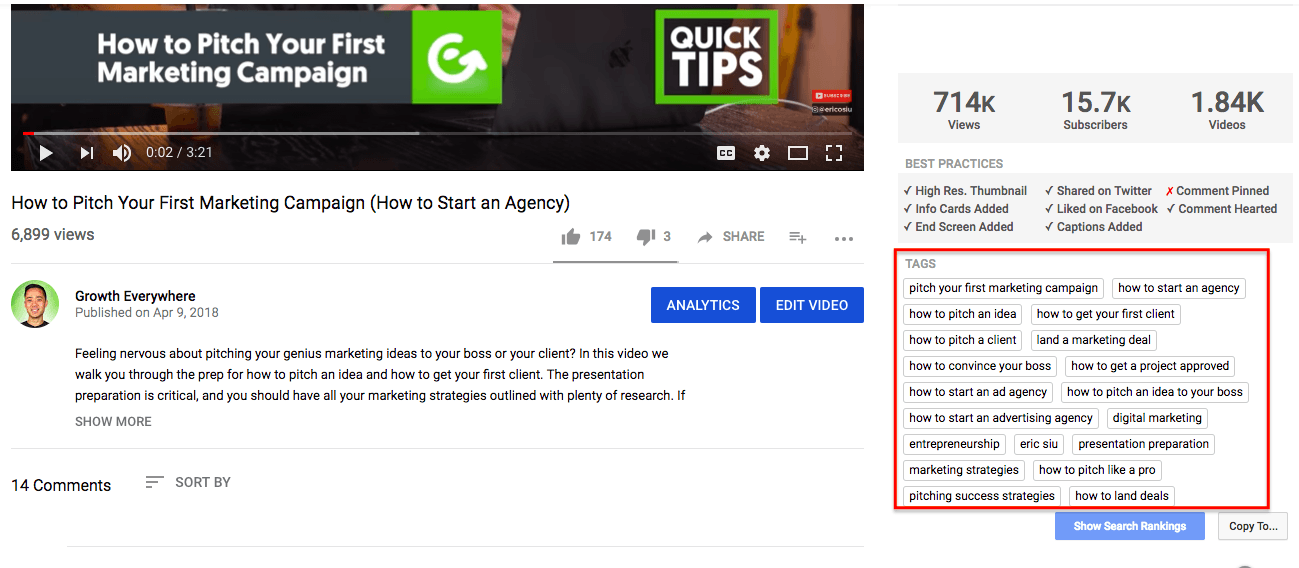
5) Create an Attention-Grabbing Thumbnail
Before even clicking to view a video, people judge what they will watch next by their thumbnails. Thus, these tiny images have a direct impact on their click-through rates.
If you don’t pay attention to creating a superb thumbnail for your video, then all your efforts to create an awesome piece of content will go to waste because no one will want to watch them.
You can use a tool like Canva to create an irresistible thumbnail for your YouTube video. All you need to do is choose a template from Canva’s library, click on the placeholder text to add your own message, customize it and download the image when you are done. You can then directly upload this thumbnail image to your YouTube video.
You can also find an experienced virtual assistant to prepare all this for you so you’re not spending precious time on such mundane tasks.
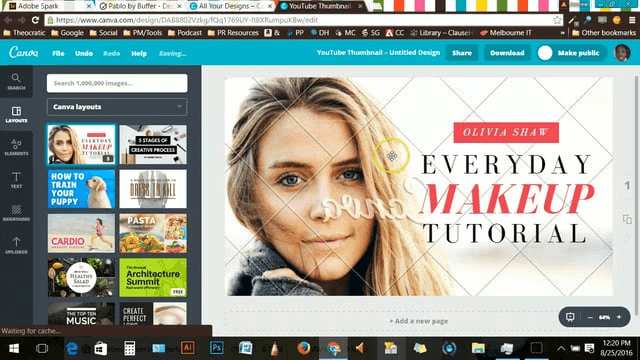
Image Source
Here are some effective ways to choose the best thumbnail for your video:
- Add text that properly explains what your video is about. One recommendation is to use hashtags in the thumbnails because they can attract more views:
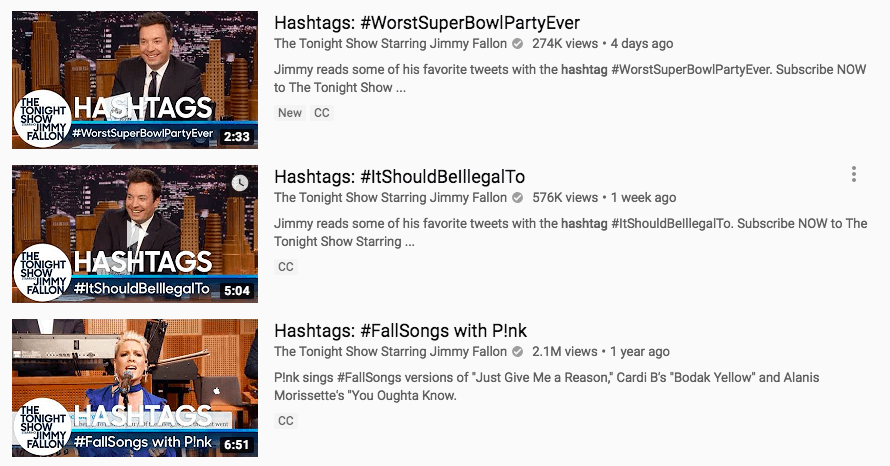
- Use a human face and leverage the power of emotions. It is better to use close ups on faces showing strong emotions:
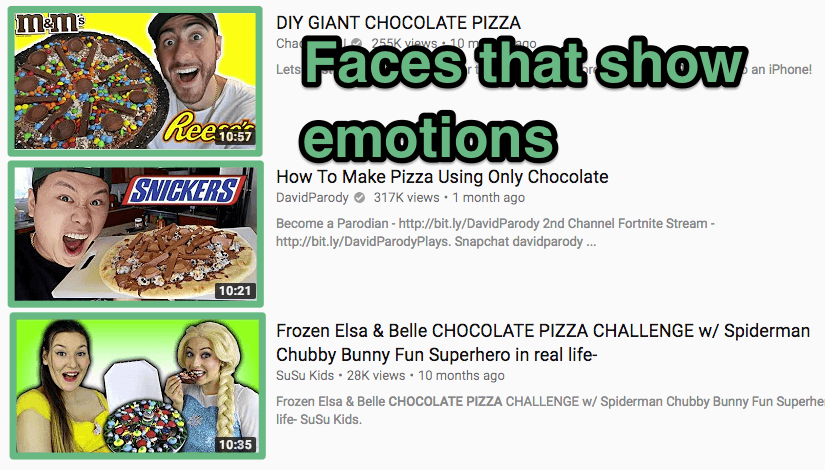
- Consider branding your thumbnails since people are more likely to remember branded videos. Jamie Oliver’s Food Tube does very well at branding their videos:
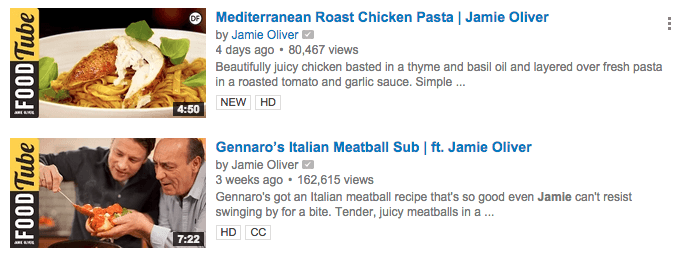
6) Add Subtitles and Closed Captions
Adding subtitles and closed captions is a great way to showcase your content to a larger audience. There are people who do not speak your language or are hard of hearing, so closed captions can help them understand the content of your video. This way you are able to amplify the reach of your videos.
Just remember to have any auto-generated captions proofed and edited because they contain a lot of errors, which can damage your brand reputation.
Here’s how to add your own closed captions to your video – although you can also outsource this:
- Open Video Manager and select the Edit option by clicking on the video where you want to add the caption.
- Select “Add new subtitles or CC” from the drop down menu and then select your language.
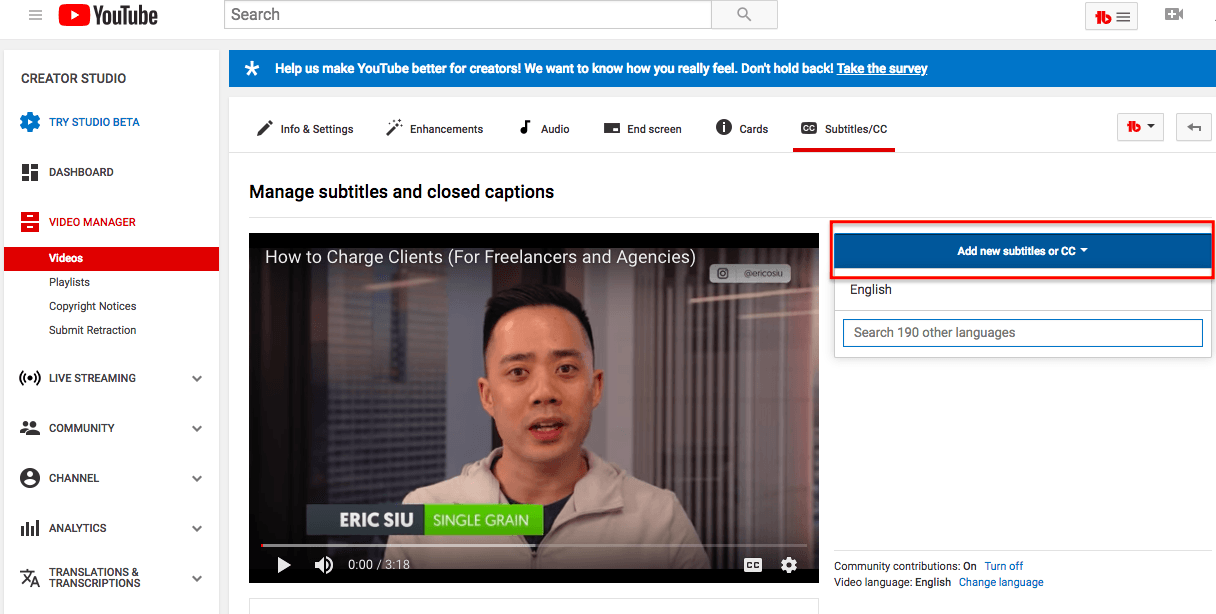
- Then click “Add Captions” to add text to your video.
- Select “Publish” when you are done.
7) Optimize Engagement Metrics
Engagement metrics are an essential component of the overall YouTube ranking algorithm. The following engagement metrics are important for your video success:
Positive Engagement
- Comments – This is the number of times users commented on your video.
- Shares – This is the number of times the video is shared using the share button.
- Likes – This metric measures the number of times people liked the video.
- Subscribers Gained – This is the number of times users subscribed to a channel. .
- Videos Added to Playlist – This is the number of times your videos are added to someone’s playlist.
Negative Engagement
- Dislikes – This is just the opposite of the Likes metric. It measures the number of times people dislike the video.
- Subscribers Lost – This metric is just the opposite of Subscribers Gained – it measures the number of times users unsubscribed from a channel.
- Videos Removed from Playlist – This measures the number of times your videos are removed from any playlist.
YouTube’s ranking algorithm keeps track of these metrics, so videos that consistently receive positive engagement from your audience are promoted in the search results – and the opposite happens for ones with more negative engagement.
Here are some tips for optimizing the positive engagement metrics:
- Use the Zeigarnik effect (a psychological tactic that states that people remember uncompleted or interrupted tasks better than completed tasks) and create a open loop in your video. For example, start the video by saying “In this video, I will teach you how to double your profits using four simple techniques.” Then share the first technique and create another open loop for the next technique. This will keep the audience hooked to your videos.

- Don’t beg people to subscribe or like your video. This creates a frustrating user experience and people are more likely to abandon your channel. Instead, create useful videos that really help your audience and they will automatically start liking your videos and subscribing to your channel.
- Ask questions in the video description. This is a great tactic to get more comments on your video. Rosanna Pansino gets so many comments on her videos (485 on the one in the example below!) and has over 10M subscribers by asking users simple questions like: “Have you ever baked a cake before? Or “What other videos would you like to see?”
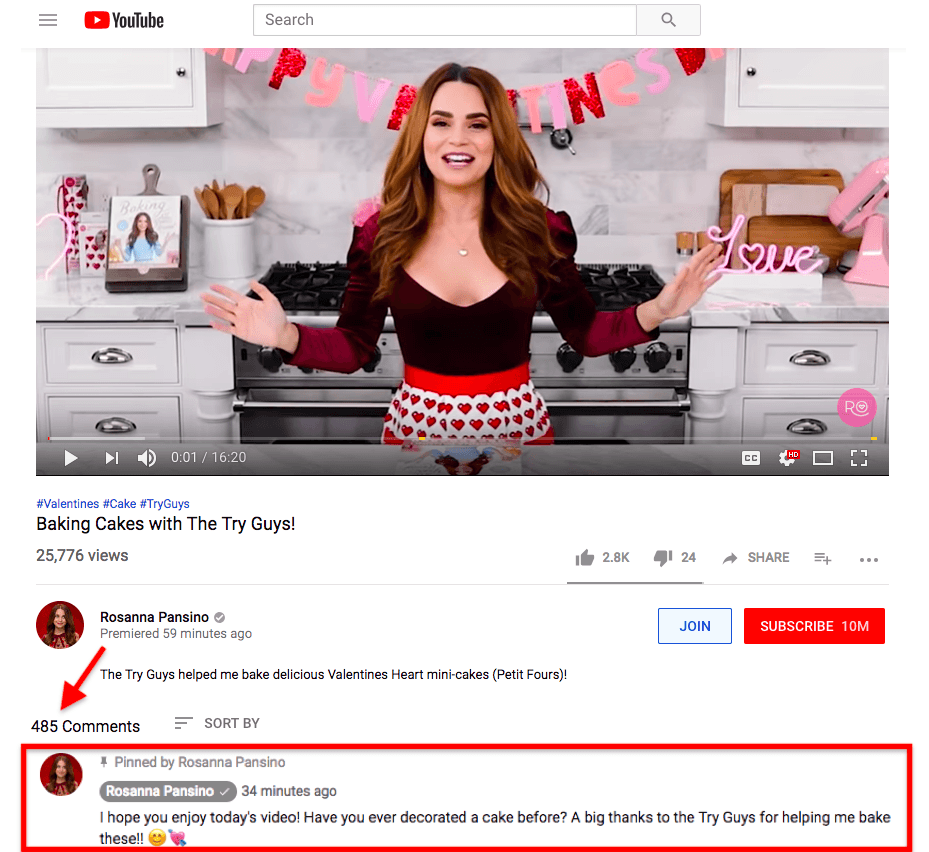
- Create regular videos for your audience. You can’t expect people to subscribe to your channel if you upload one video in 12 months. I would recommend adding a new video every week because it helps to maintain a constant flow of subscribers and adds to positive engagement.
8) Achieve Google Rankings for Your YouTube Video
Imagine how much traffic and how many new subscribers you could get on your channel if you were able to rank your videos on Google for popular keywords. Google promotes videos in its search results, and due to the rising popularity of voice search, videos are occupying a bigger share of the SERPs.
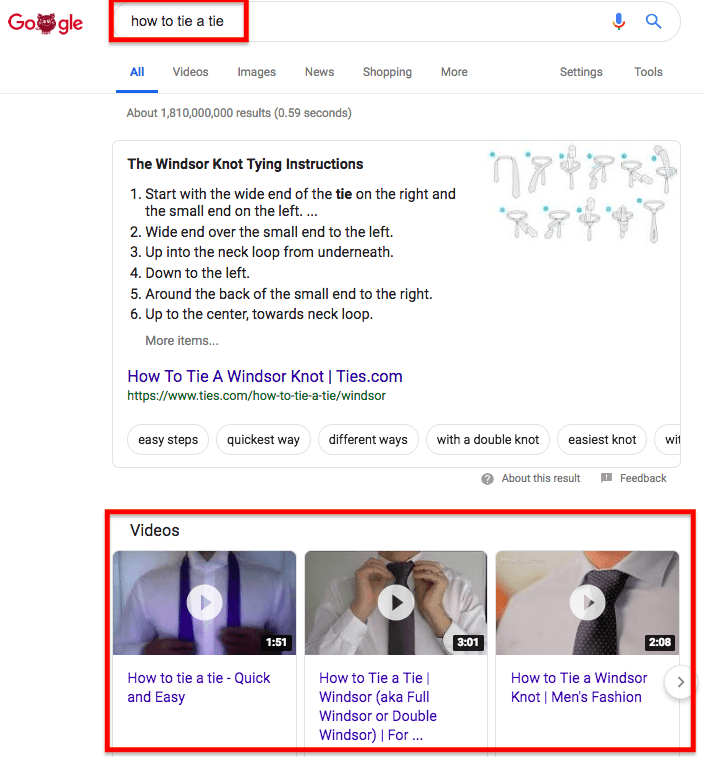
Here are some tips for ranking your YouTube videos on Google:
- Identify question keywords that your niche audiences regularly ask, then create videos that help them solve their problems.
- The length of each video should be between 45-60 seconds. The ideal length of your video will depend on the solution being offered, but remember, do not create crappy videos. Create content that genuinely helps the user, even if it’s short.
- Optimize the engagement metrics as suggested in the above section. Google promotes videos in search that offer a better user experience.
- Write unique video descriptions on each one of your videos. Google hates duplicate descriptions and this can negatively impact the ranking of your video.
- Increase the number of backlinks on your videos. Google counts links as a prominent ranking factor. And get as many dofollow links as possible since these kinds can help rank your videos higher in the search results.
9) Leverage the Power of YouTube Analytics
You need to optimize the performance of your channel on a regular basis to gain more views and subscribers. You can do that with the help of YouTube Analytics by keeping an eye on the Watch-time reports and the Interaction reports.
Let’s learn about both of these reports in detail:
Watch-time Report
This report lets you see data related to impressions, click-through rates, views, average view duration and watch time. You can use this report to view detailed analytics related to specific videos and compare your best-performing videos with the worst-performing ones.
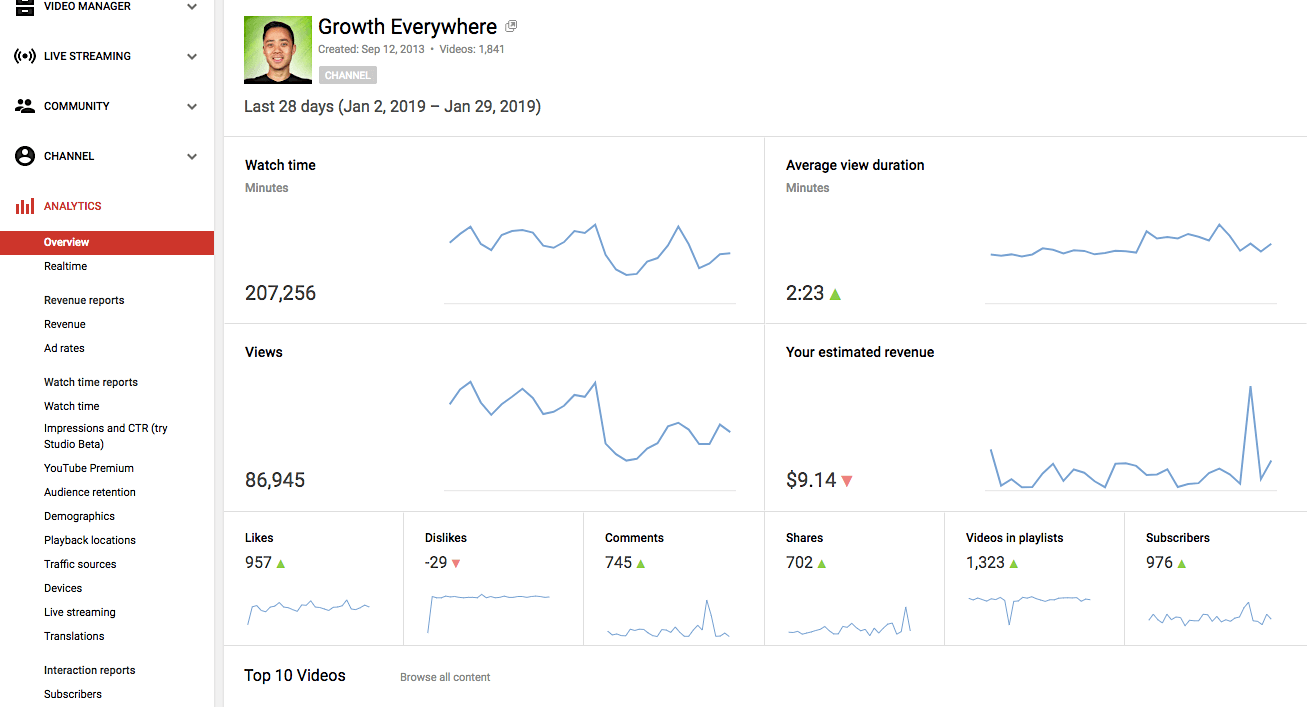
The watch-time report shows the following data:
- Impressions: How many times your thumbnails were shown to viewers on YouTube through registered impressions.
- Impressions click-through rate (CTR): How often viewers watched a video after seeing a thumbnail.
- Views: The number of legitimate views for your channels or videos.
- Average view duration: Estimated average minutes watched per view for the selected content, date range, region, and other filters.
- Watch time: The amount of time that a viewer has watched a video. This gives you a sense of what content viewers actually watch (as opposed to videos that they click on and then abandon).
Interaction Report
This report lets you see metrics such as likes and dislikes for your video, total number of comments, how many times your videos were added to or removed from playlists, how many times the content has been shared using the YouTube share button, etc. These are the reports available:
- Subscribers report
- Likes and Dislikes report
- Videos in playlists report
- Comments report
- Sharing report
- Annotations report
- Cards report
- End screens report
- 360º Heatmap report
Use the power of both of these reports to analyze your existing video content and optimize them for better results. If you need help, there are tons of SEO tools for YouTube marketing.
Final Thoughts
No digital marketing strategy is complete without video, and YouTube is the only channel that can provide you the best leads from your video marketing efforts. Use the 9 tactics discussed in this article to improve your YouTube rankings and generate relevant leads for your business.
