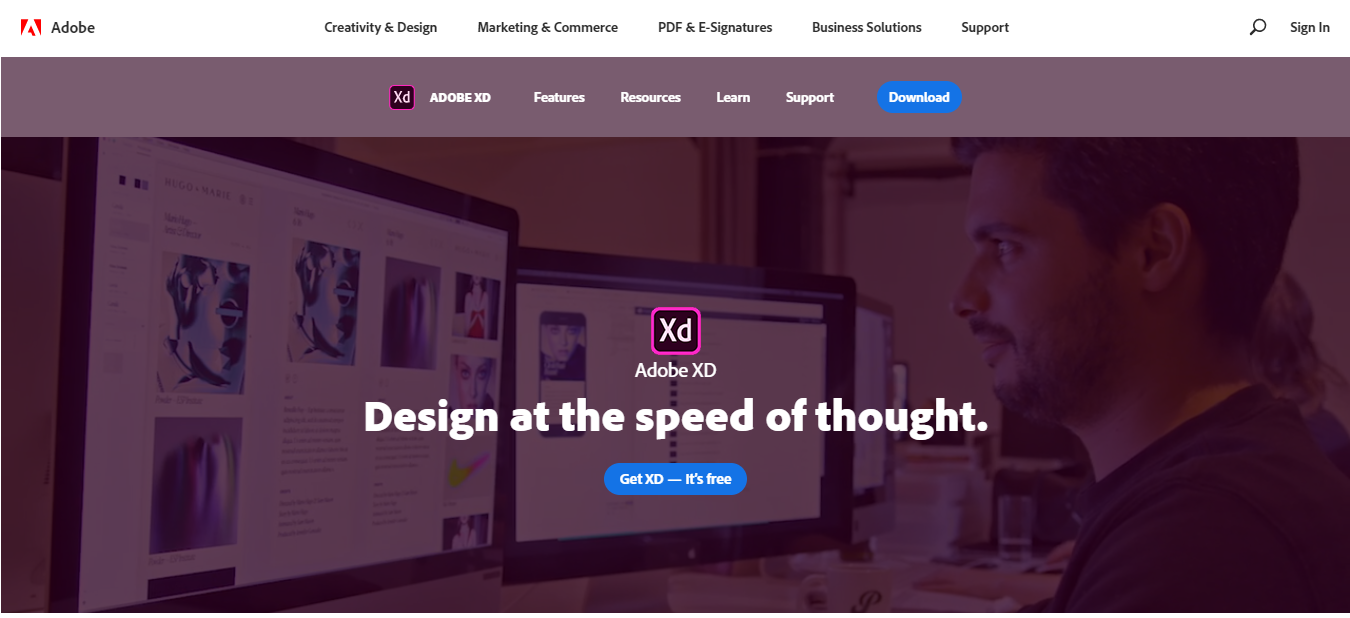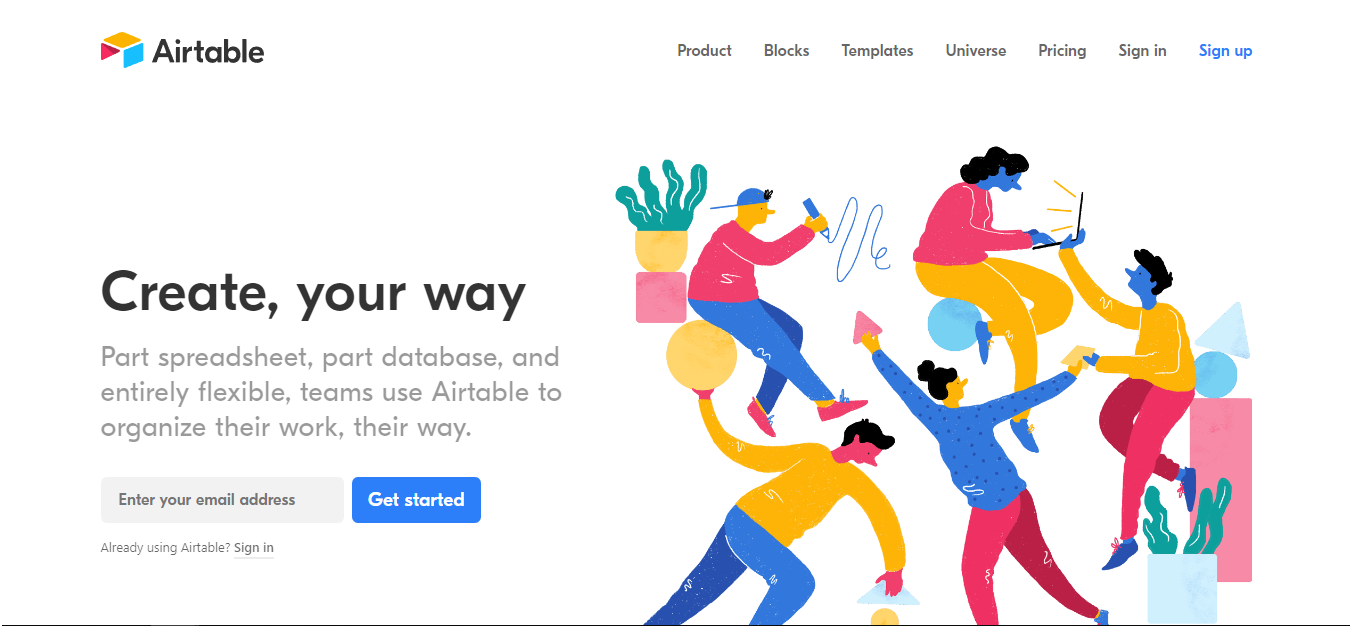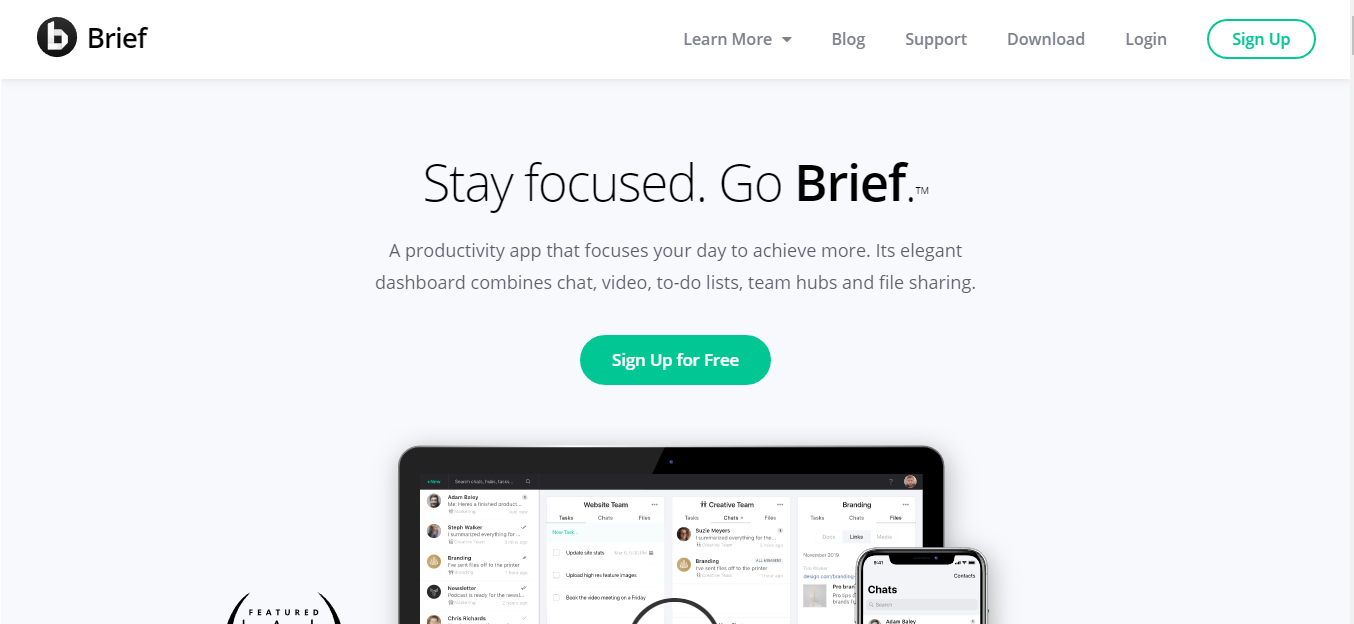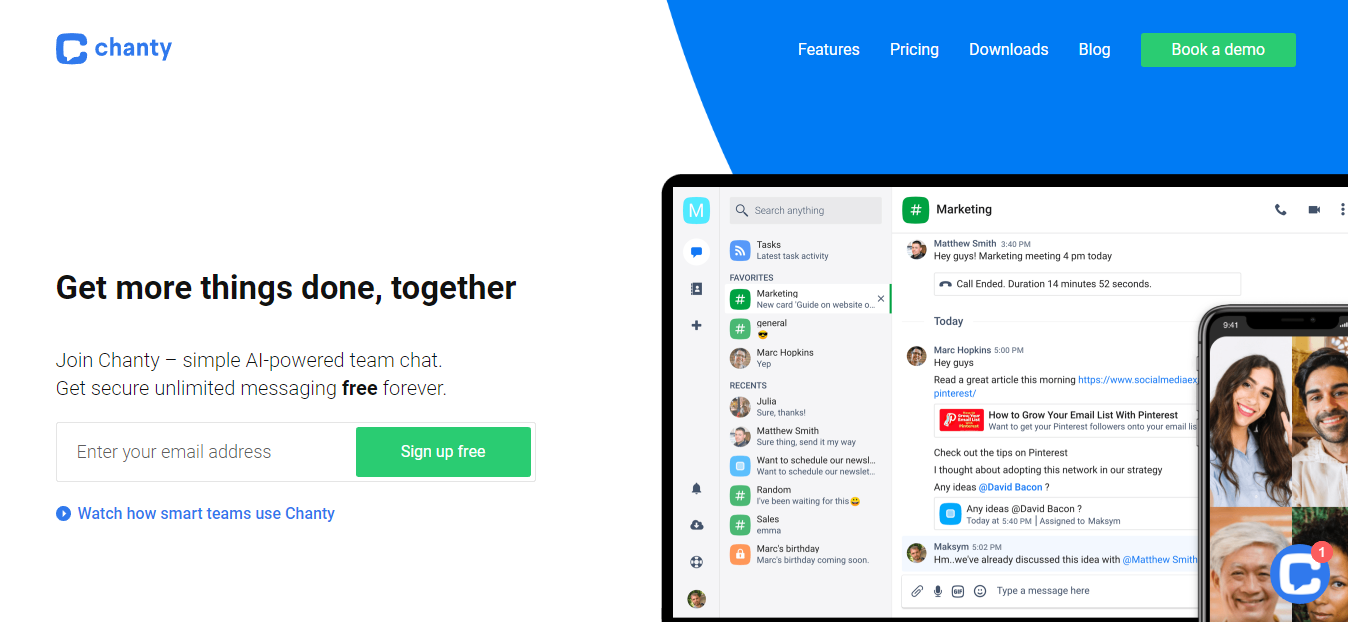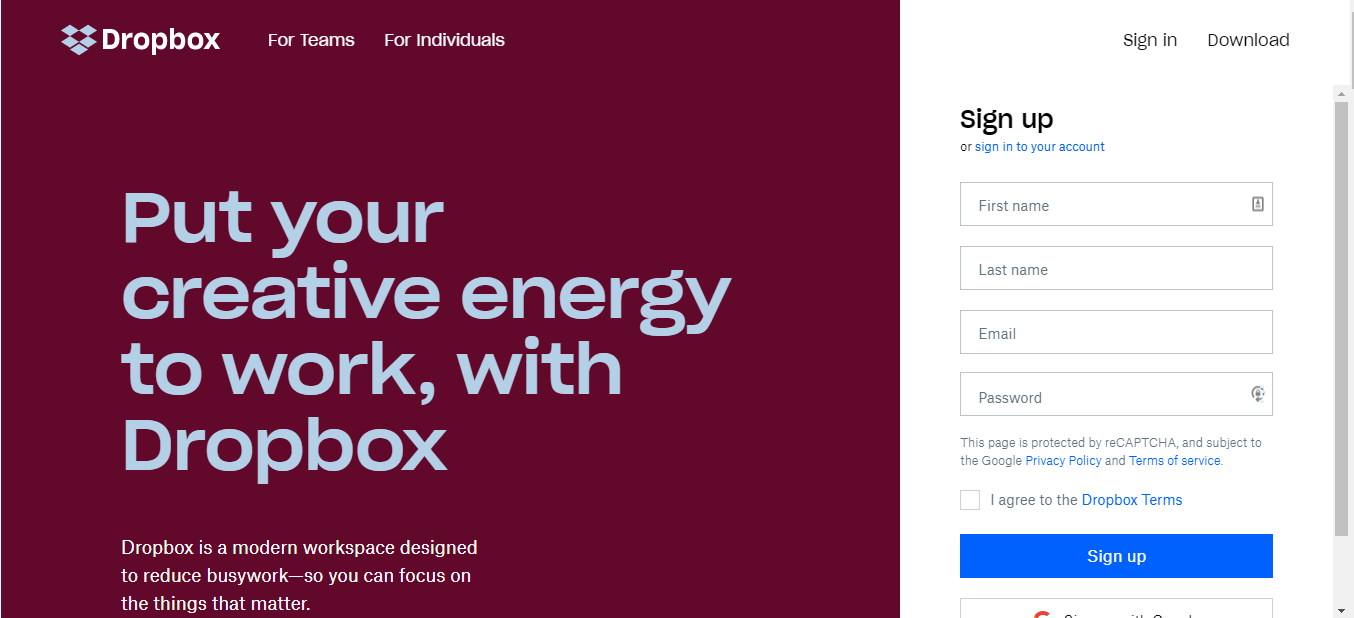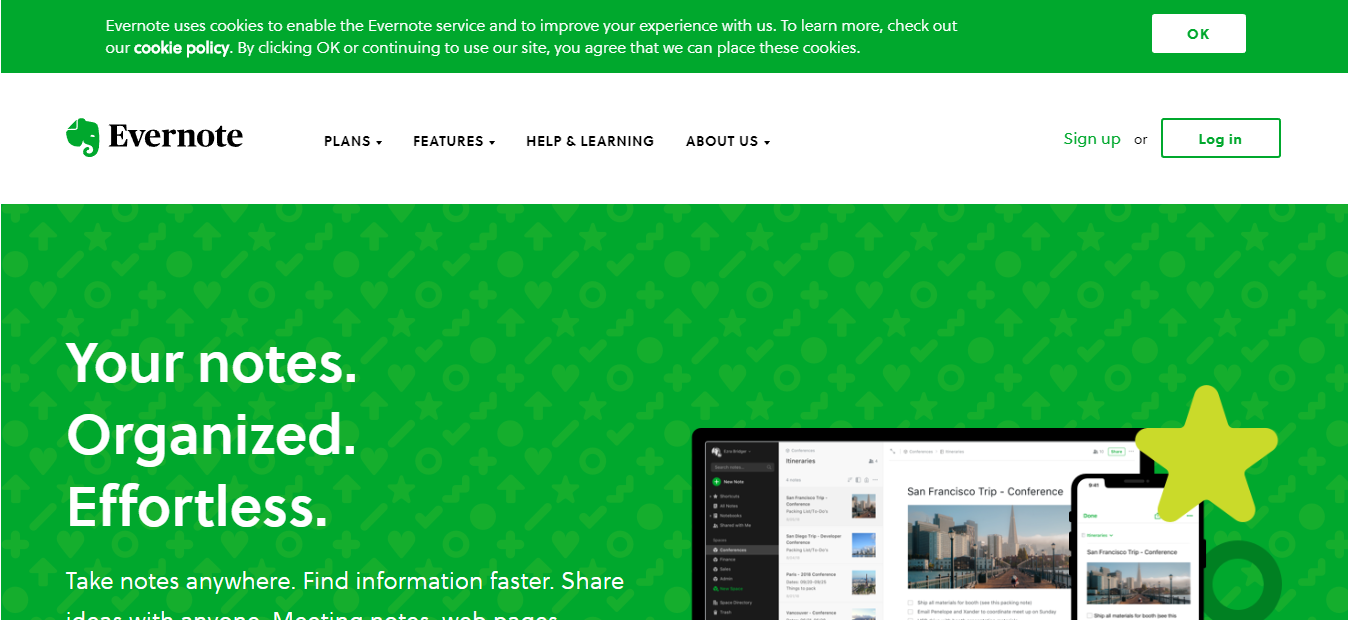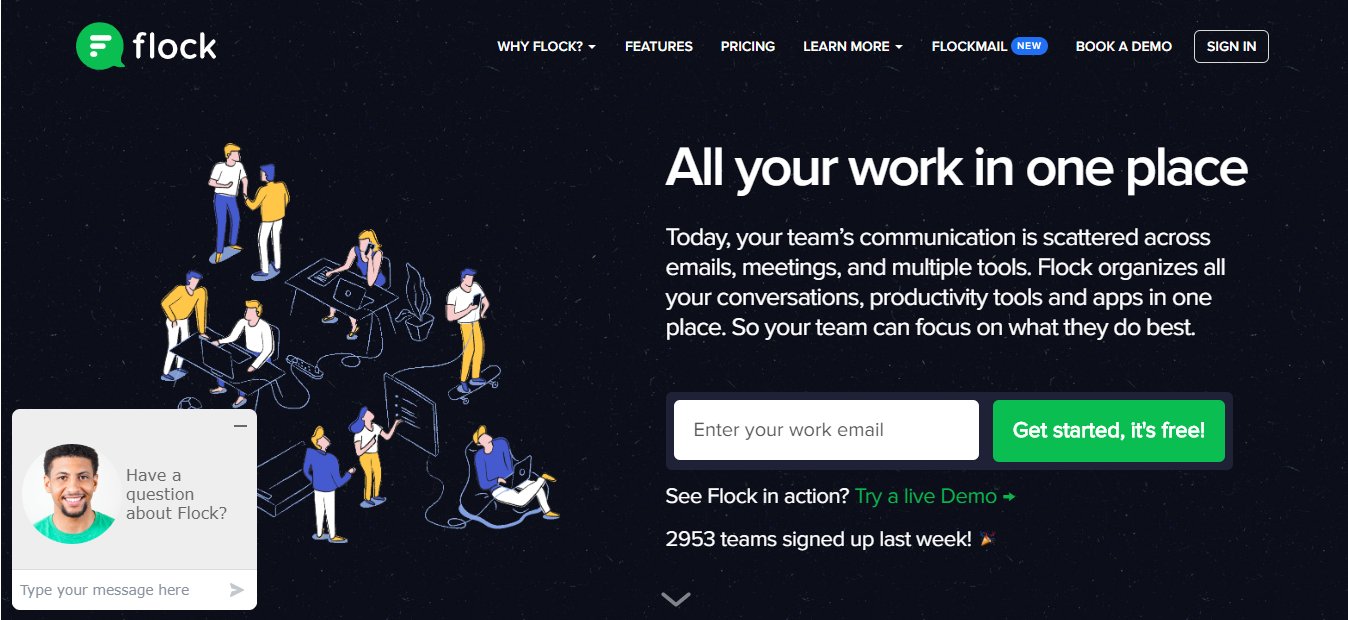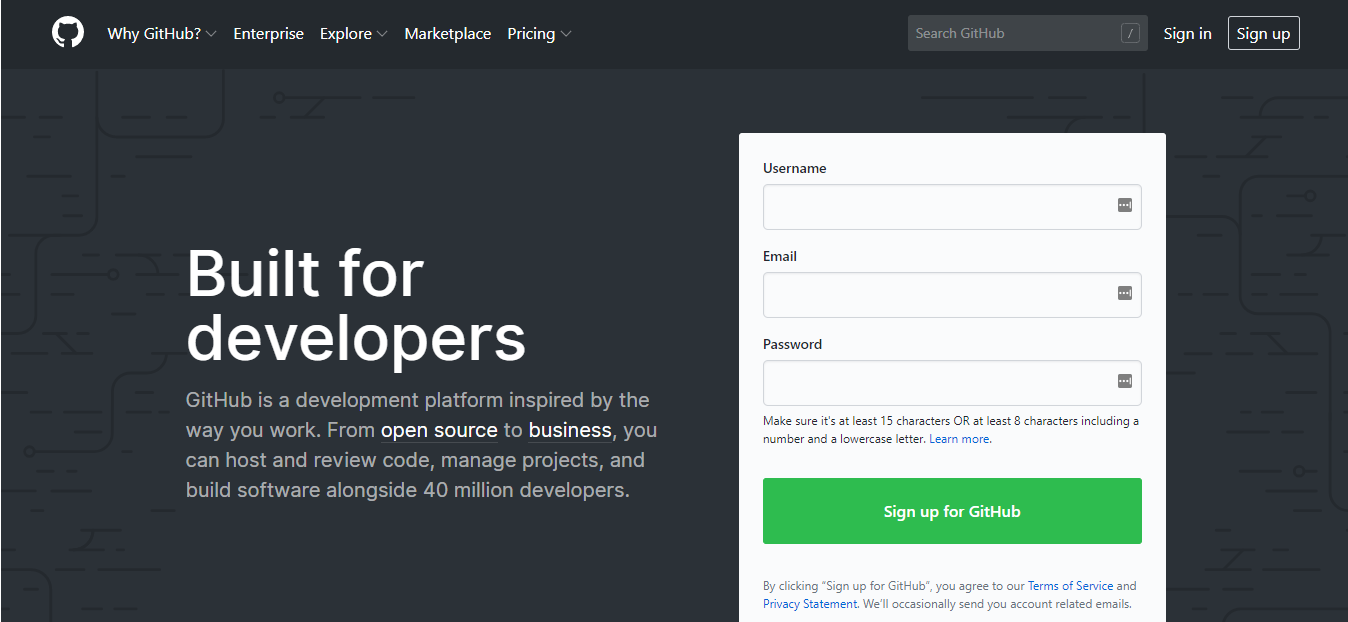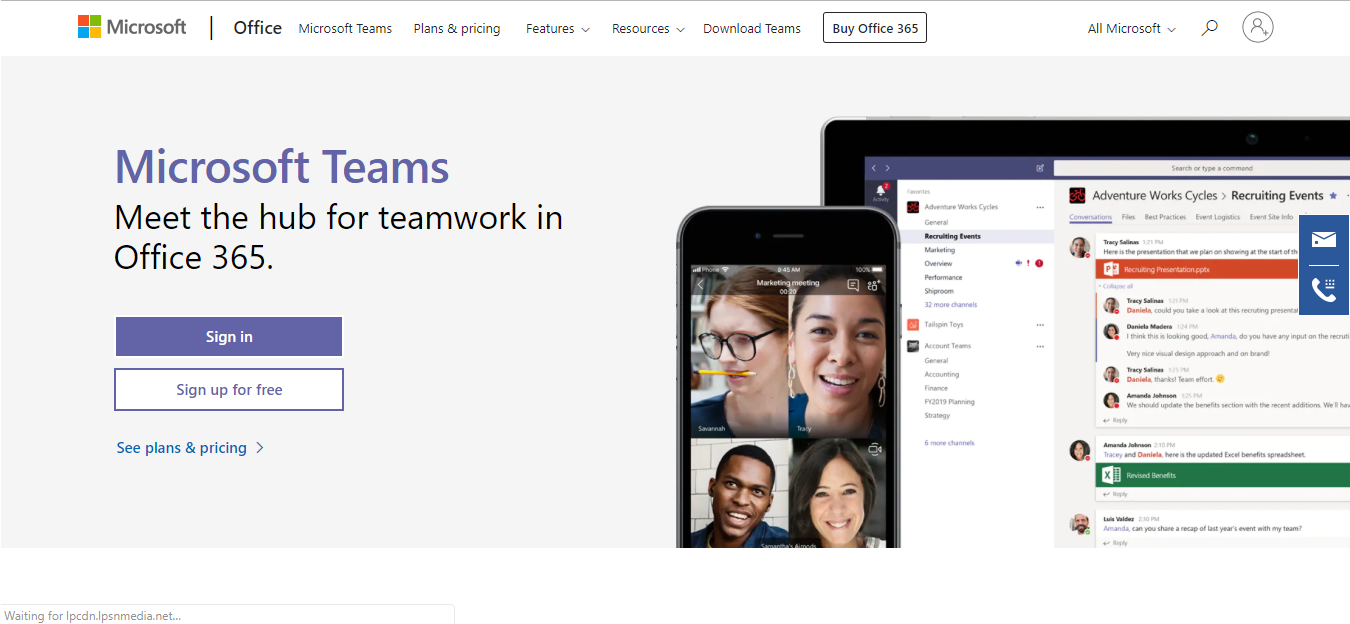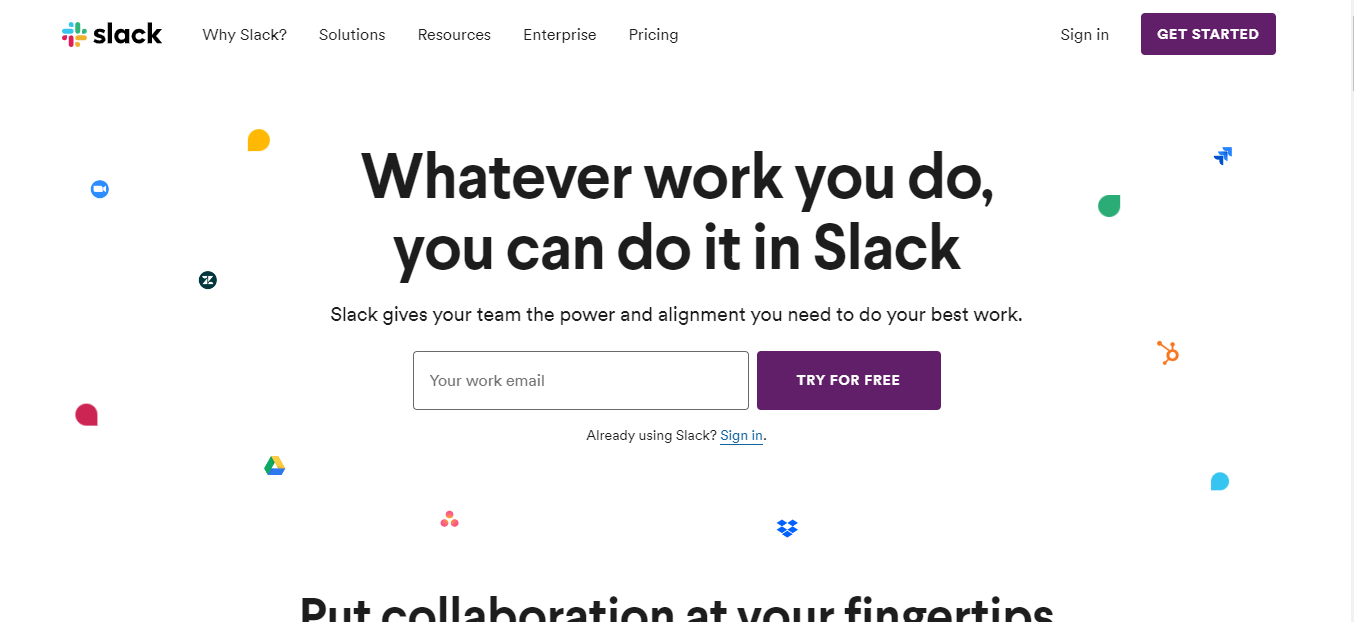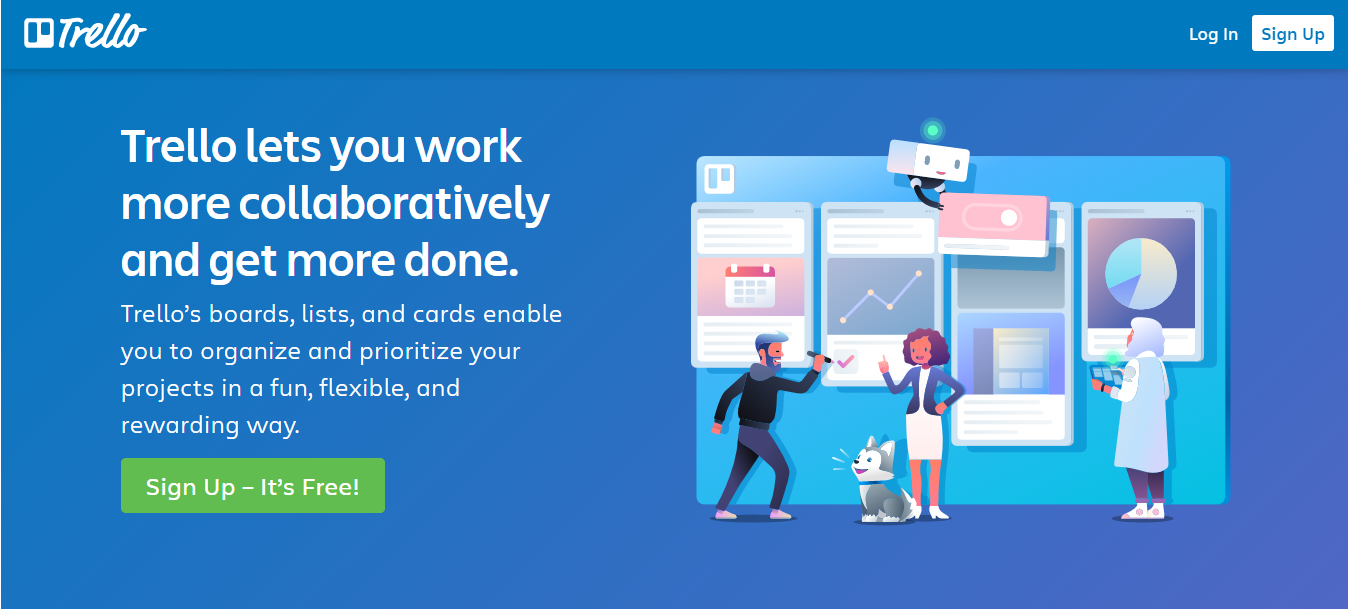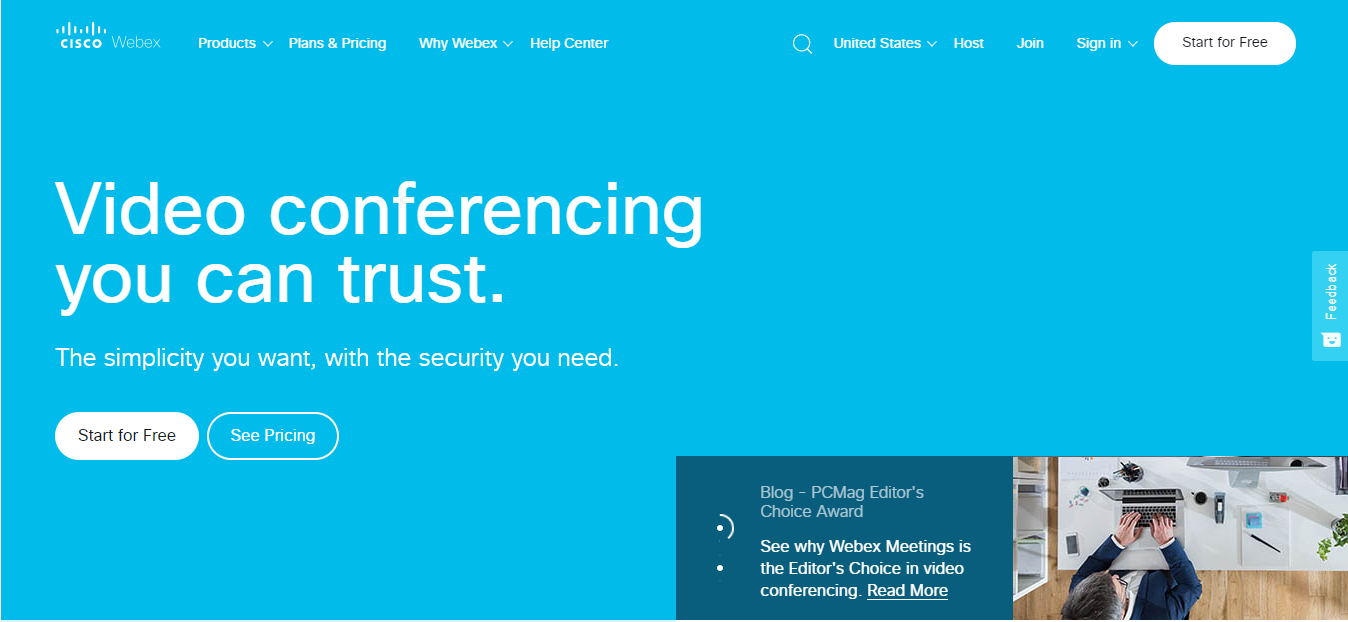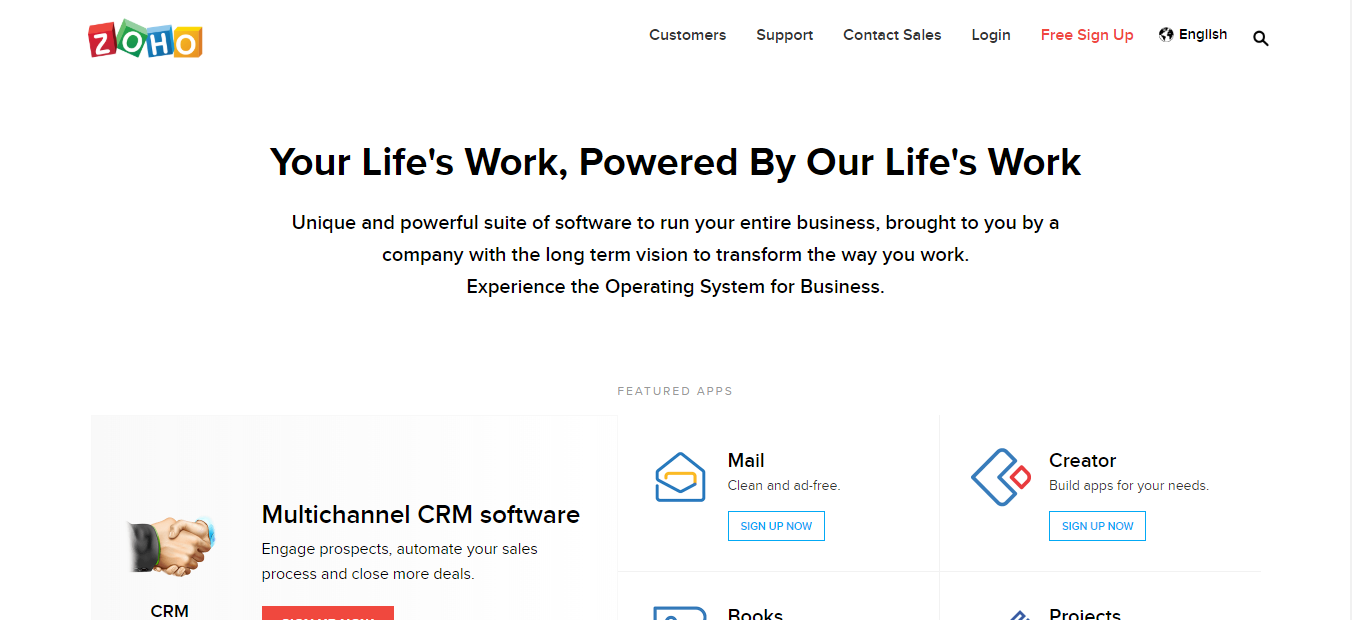Quick Links
Quick Links

Collaboration tools are vital to productivity.
If freelance hires find themselves having to check multiple apps, emails, and other tools to get stuff done, you’re probably frustrated — and you’re not alone.
Thankfully, there is nearly an endless list of collaboration tools that can help reduce distractions, keep projects in one place, and allow real-time communication. If freelance hires struggle to keep track of work or communicate clearly among themselves, a collaboration tool can help both remote and in-house hires to achieve greater levels of transparency, execute projects better, optimize resources and overall collaborate better.
I’ve been there.
I’ve been on dysfunctional groups and I’ve been on empowered groups. I’ve seen how collaboration tools can make collaborators happier and more productive.
In this guide, we will look at some of the tried-and-true apps that can help boost productivity. These tools work for any type of organization in any industry, and there’s a tool for every budget and project management style.
Let’s get started!
Adobe XD
This software allows for real-time collaboration among users on design projects. It has a “Creative Cloud” that allows users to edit and make any needed adjustments on designs in real time.
Pros:
- Offers useful, accessible tutorials
- Features an attractive, clean interface
Cons:
- Can have a bit of a learning curve
Airtable
Because it’s based on spreadsheets, Airtable is suitable for organizing pretty much anything. You create “records” in a “base,” and unlike in Excel or Google Sheets, you can sort those records according to specific criteria, link them to each other, and easily embed photos, PDFs, and more.
Airtable isn’t just for organizing, however — it boasts a powerful collaboration functionality. For example, users can comment on records and share documents in real-time. It also allows you to assign records to users, so records can become tasks.
I’ve been on groups that were on Airtable 30 percent of the time because it became our central hub for collaboration and task management.
Airtable also offers integrations through Zapier with Trello, Wunderlist, and other apps. (Read more about these two collaboration tools below.)
Pros:
- Features a beautiful, quick-loading design
- Includes dozens of ready-to-go templates
- Offers extreme customizability in how your records are displayed
- Integrates with Box
Cons:
- Has a bit of a learning curve
- Some of the most useful features are only available in the paid version
- Is expensive if you have many people in your group
Brief
Brief boosts productivity by enabling users to prioritize and focus on important tasks while minimizing distractions. It has an elegant dashboard that combines chat, video, team hubs, to-do lists and file sharing.
In 2018 and 2019, Brief was featured by Apple among the Apps We Love.
Pros:
- Enables you to turn any message into a task with one click
- Includes hubs to organize users, chats, tasks and files
- Has a user-friendly, elegant interface
- Allows you to share files of any size
- Offers exceptional-quality video and audio calls through integration with Zoom
- Is free for groups
Cons:
- Has few integrations so far
Chanty
Chanty is a simple AI-powered chat solution, with easy-to-use collaboration features, unlimited message history, and apps to enable users to foster healthy relationships through transparent and accessible communication.
With its AI algorithm, Chanty can predict any number of responses and help save time spent on typing. It also offers voice transcripts, audio and video calls, and third-party integrations.
Pros:
- Has unlimited searchable message history
- Features a simple and clean interface
- Is easy to start and easy to use
Cons:
- Is limited in custom integrations
Dropbox
Dropbox is much more than a backup solution or file storage platform. It offers commenting, document sharing, and integration with most messaging and project management apps. I’ve seen it used for everything from performing arts productions to magazine publishing offices.
Dropbox also works on nearly any device, ensuring that users’ files are stored safely in the cloud yet accessible from wherever you’re working.
Pros:
- Offers 2GB free storage
- Easily syncs files across multiple platforms
- Integrates with Office Online
- Allows you to recover and restore deleted and previous versions of files
Cons:
- Requires paid upgrade or enterprise license for full features
- Can be slow to sync and download
Evernote
Evernote is more than just a note taking app. It allows embedding of PDFs and images, sharing among users, and a “work chat” feature to enable quick online collaboration. Speaking as a personal user for many years, it’s also just a great way to store everything in your life.
It syncs across all devices to make your notes available on the go. Your group can easily capture ideas, draft content on the fly, save articles to read later, annotate PDFs, record audio, and save texts, links, and images with ease.
Pros:
- Can store a lot of large notes with images and PDFs even on basic plan
- Features powerful internal search
Cons:
- Requires paid upgrade to sync across more than two devices or save larger-size notes
- Is prone to occasional bugs
Flock
Flock is a communication tool that allows users to have different channels, as well as individual and group conversations. The tool is optimized to find virtually any search query regardless of its source in the channels. It also supports screen sharing and audio and video calls.
Flock users can conduct polls, set reminders, share notes, and assign tasks for maximum productivity.
Pros:
- Has short load times
- Offers full search of messages
- Has unlimited message visibility
Cons:
- Has few app integrations
- Does not support bots
GitHub
This development platform allows programmers to seamlessly collaborate and work on the same projects simultaneously. Any changes made on a project can be reviewed and easily rolled back if need be.
Pros:
- Offers unlimited private repositories on the tool’s free tier
- Makes it easy to use and track changes with the Gists feature
Cons:
- Some great features are locked away behind a paywall
Hightail
This is a cloud service for sharing large files and obtaining feedback over a secure channel. The tool allows for digital signing of files and synchronizing them. Not only does Hightail reduce the need to share files through email, which can lead to organizational nightmares, it allows previewing of large files and native commenting on the files.
Pros:
- Offers unlimited online file storage if you upgrade
- Easily sends large files of up to 100MB in size on the free plan
- Includes great security features such as identity verification
Cons:
- Has less interactive support
- Files shared tend to expire quickly
Microsoft Teams
Microsoft Teams is a unified communications platform that merges workplace chat with video meetings, file storage, attachments and app integration. Users can host web conferences on this platform, and communicate through audio, video and chat – with both people from within and outside the organization.
Pros:
- Offers full integration across Office 365 apps
- Offers cloud storage per user
- Provides access to Microsoft Office tools in one place
Cons:
- Has a complicated interface
- Has a bit of a learning curve
Slack
Slack is a smart collaboration tool that is available in both desktop and mobile versions. It allows users to send direct messages, including large files, to each other. It’s so fun and easy to use that it now has its own subculture. I remember that being a deal-breaking question in a job interview: whether I preferred Slack or email (I answered correctly).
You can also organize conversations into various channels for specific initiatives or projects, and Slack integrates with project management and file sharing apps to facilitate online collaboration.
Pros:
- Is hosted in the cloud so no need for costly installations
- Allows full, fast search of messages
- Supports private group communication
- Allows for external sharing
Cons:
- Has a message visibility limit for free plans
- Is on the expensive side if you upgrade
- Can be cumbersome if you need to sign into different workspaces to communicate with different people
Trello
Trello is a Kanban-based project management system that allows you to organize, assign, and track tasks. It offers email reminders and native file sharing to help your group collaborate on projects. I have both private and team boards to track my projects, and I also use Trello for mood boarding, content mapping, and other design-oriented tasks.
Trello allows you to set deadlines and reminders, as well as be notified of activity on a task. It can integrate with other tools, including Evernote, Google Drive, GitHub, and Slack for a unified group experience.
Pros:
- Attractive, easy-to-use interface
- Offers real-time updates and apps for both mobile and desktop
- Allows flexible task management
Cons:
- Requires an upgrade to integrate more than one other app
- Only works with Kanban project management
WebEx
If your company communicates primarily by video, then Cisco WebEx is a great option that provides personalized video meeting rooms for group collaboration, onboarding, customer support, webinars and more.
The platform supports web and video conferencing, webinars, apps/file sharing, call sharing, multimedia content sharing, as well as conferencing. It also includes chat and brainstorming tools.
Pros:
- Features a simple user interface
- Offers seamless meeting experience
Cons:
- Is on the expensive side
- Doesn’t work well on some browsers
Wunderlist
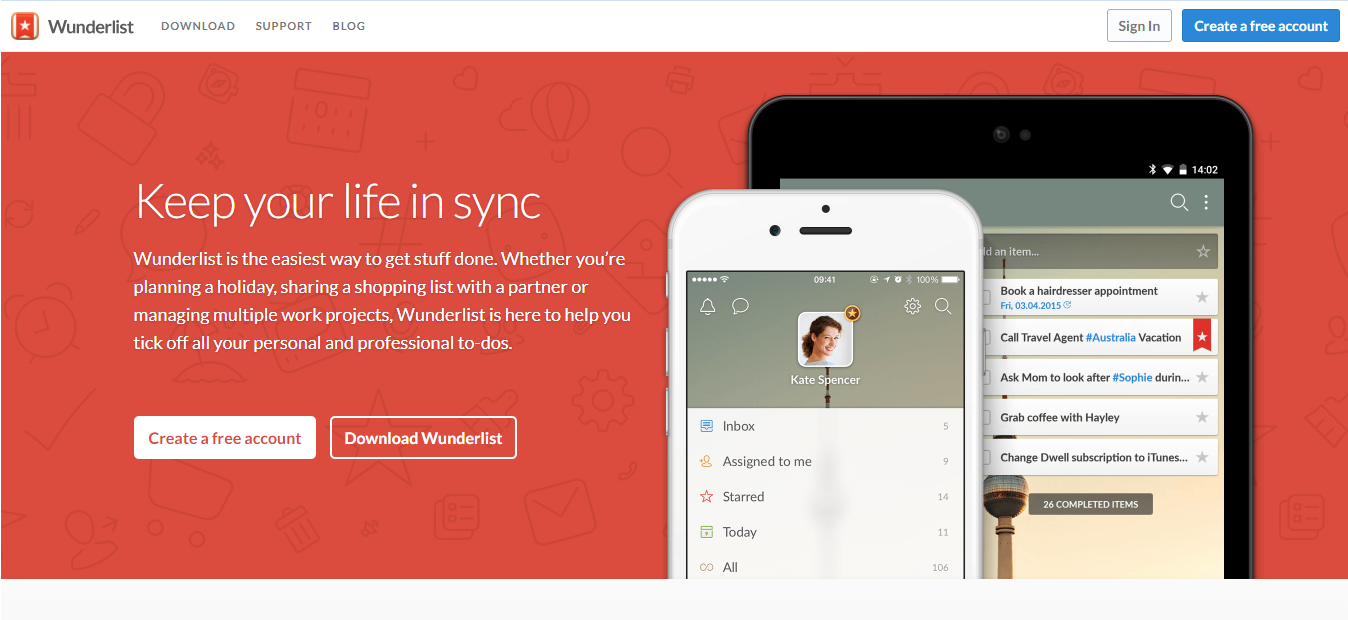
Wunderlist is a powerful task manager that allows users to attach files, comment, and receive reminders about their work. I have both private and shared lists so that I can track my daily tasks.
Wunderlist allows you to organize your tasks into lists and by hashtags, then share those lists with users. It integrates with other apps via Zapier and is available on both mobile and desktop.
Pros:
- Features an attractive, easy-to-use interface
- Includes intuitive, natural-language task creation
- Allows tasks to have subtasks, due dates, and to automatically repeat
Cons:
- Limited customization.
- Does not allow task dependencies
Zoho
Zoho is an all-in-one business suite that includes email hosting, task management, and CRM. Its integrative approach is ideal for users who work with clients or have a lot of tasks come through email. Its collaborative power lies in its email platform and task management. Users are able to share emails with each other by tagging, turn emails into tasks, and attach notes to any email.
Zoho also features a Bug Tracker, Cliq (a messenger app), and ShowTime (a web conferencing app) to further enhance collaboration.
Pros:
- Has many apps that can serve any sort of business
- Offers email sharing and robust task management to allow for easy online collaboration
- Includes mobile versions of its various apps
Cons:
- Is so large that it can be difficult or overwhelming to set up
- While the basic collaboration tools are all free, advanced project management requires an upgrade.
Conclusion
These tools can help you be more productive for virtually any industry, work style, or project management system. The key is to empower fast, unified communication across your organization, from hires to clients.
What tools help your business thrive? Let us know on socials through the links below!