

Quick Links
Quick Links
Do you have great video footage but have absolutely no clue how to edit it? You’re not alone. Video editing can be tricky and time consuming, especially if you’ve never done it before and you lack technical knowledge.
And you know what? You don’t need to worry about it! That’s why there’s outsourcing.
We’ve created a guide that consists of six tips that’ll help you deal with the process of outsourcing your video editing needs in the most efficient way possible.
Keep reading to find how these tips can help you hit the mark when outsourcing video editing.
Define the Level of Editing You Need
The first tip we have for you is to define the level and type of editing you need.
This basically means that, before outsourcing your video editing to a professional, you set out the type of video editing service you’re going to need in order to get the results you want.
Let’s dive deeper into three different types of video editing services you might be going for.
Basic Video Editing
The first type of video editing you might need is a basic level of video editing.
Basic video editing refers to some initial and easy-to-perform parts in the process of editing.
Such parts might have to do with importing the footage into an editing software.
Additionally, basic video editing might refer to cutting longer bits of footage that aren’t going to be used, editing basic transitions, adding text, as well as organizing and trimming clips.
These basic video editing tasks could be outsourced to a junior video editor that might have basic knowledge of editing and will most probably be less expensive than an advanced editor.
Intermediate Video Editing
The second type of editing you might be interested in requires a slightly more advanced type of editing.
Intermediate video editing might be referring to a video editing service that explores and uses some more advanced features that’ll spice up the content of the clip.
This type of editing might be about creating graphics, such as motion graphics, picture-in-picture effects, animated overlays, and so on and so forth.
Here’s a great example of a YouTube video that includes compelling graphics made with our presentation software:

Image Source: YouTube
Here’s one more example that comes from the YouTube channel of email marketing tool, Moosend:
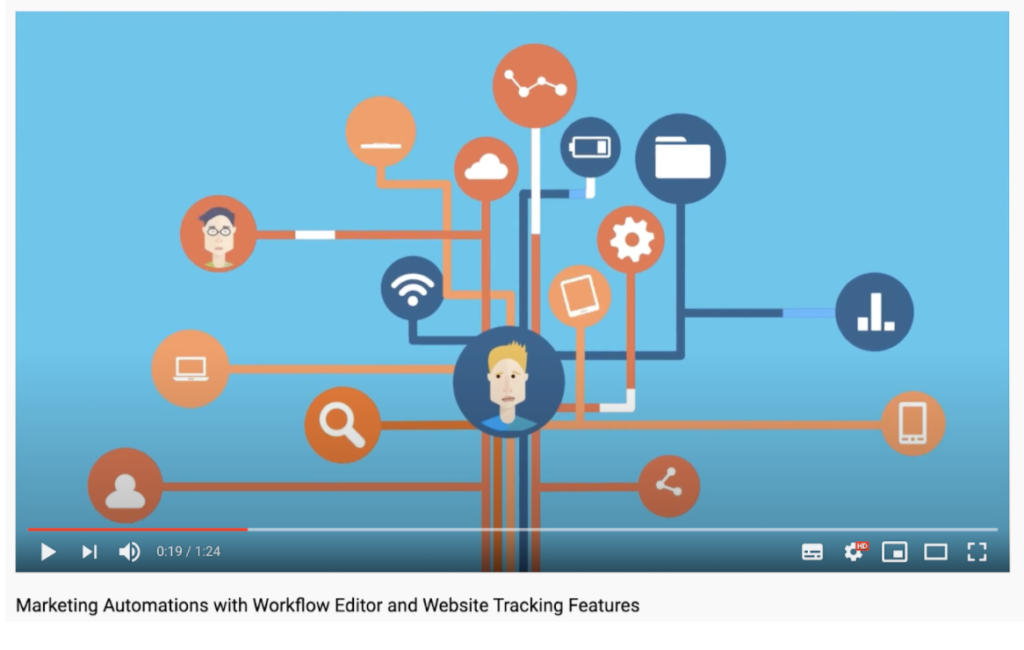
Image Source: YouTube
In other words, intermediate editing is about incorporating visual elements that’ll elevate the end result and make it more engaging and compelling.
Let’s now discuss the third type of video editing.
Advanced Video Editing
If in the process of defining the type of video editing you’ll need, you find that you want the final result to be seamless, visually interesting, and professional from beginning to end, then you should look for advanced video editing.
This type of video editing is about taking your video content to the next level.
Put another way, advanced video editing is about enhancing your video by performing editing tasks such as color correction, audio improvement, reducing and eliminating audio noise in your clips, and incorporating 3D effects.
As you can probably imagine, these tasks, like the intermediate video editing tasks discussed a little further up, need to be outsourced to a specialized video editor that’ll have the skill set and experience to perform all these tasks efficiently and effectively.
Let’s now discuss in detail how and where you could find the best editor to help you with your video editing.
Use a Trusted Freelance Marketplace
The second tip we’d like to share with you is to use a trusted freelance marketplace.
I can’t stress enough how important it is to find the right editor for your video editing.
It can save you valuable time as well as give you some peace of mind knowing that an experienced editor is taking care of your clips.
Where do you find an experienced editor?
We’re going to take you step by step through the process of finding one.
First things first; you need to get to one of the best freelance marketplaces, like FreeUp, out there.
We’ll be using an example from the Visme YouTube Channel in order to illustrate the FreeUp hiring process.
For the sake of this example, let’s start by saying that we want to edit a YouTube video that’s about creating stunning content with animated illustrations.
Once you sign up for an account with FreeUp, you’ll get access to top freelancers who can get the job done.
We first need to create an account that’ll allow us to get access to top freelancers that can get the job done.
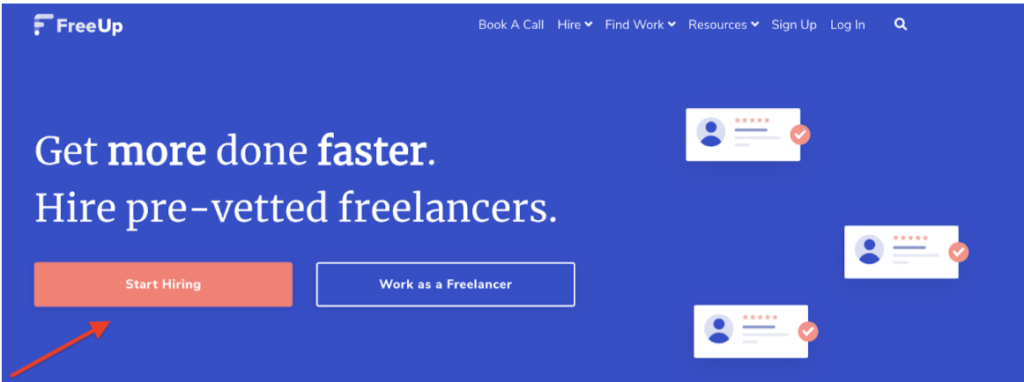
The process then moves on to finding the best talent.
Put another way, you get into finding the perfect editor for outsourcing your video editing to.
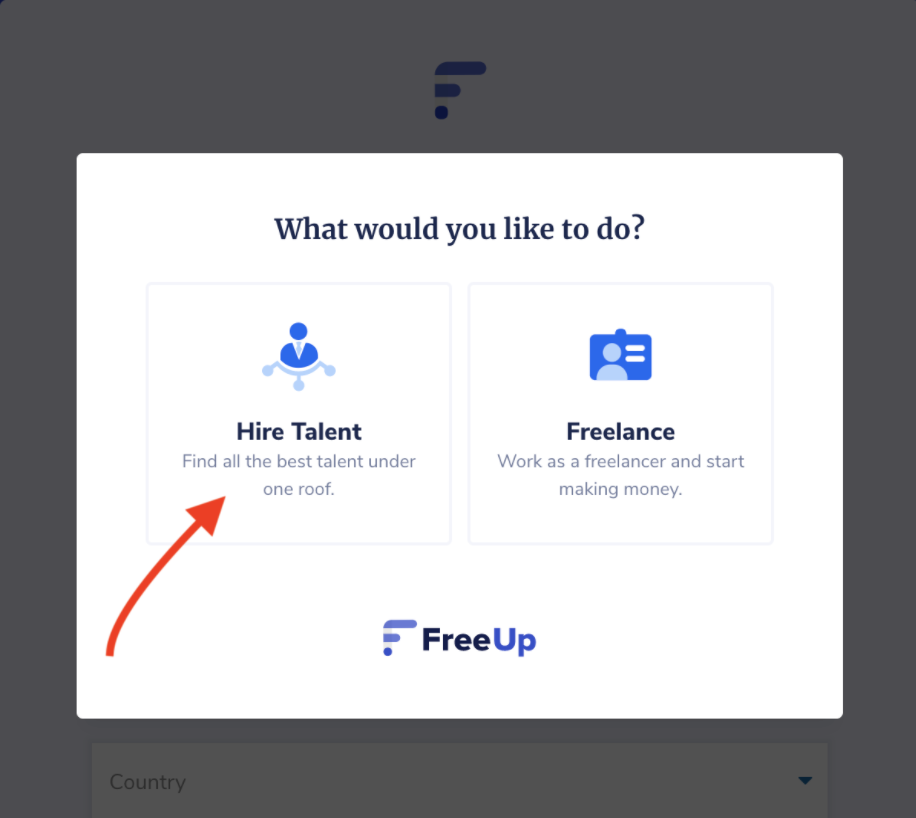
After having followed these initial steps of creating your profile by adding your personal and contact details, you then go on to creating a job request.
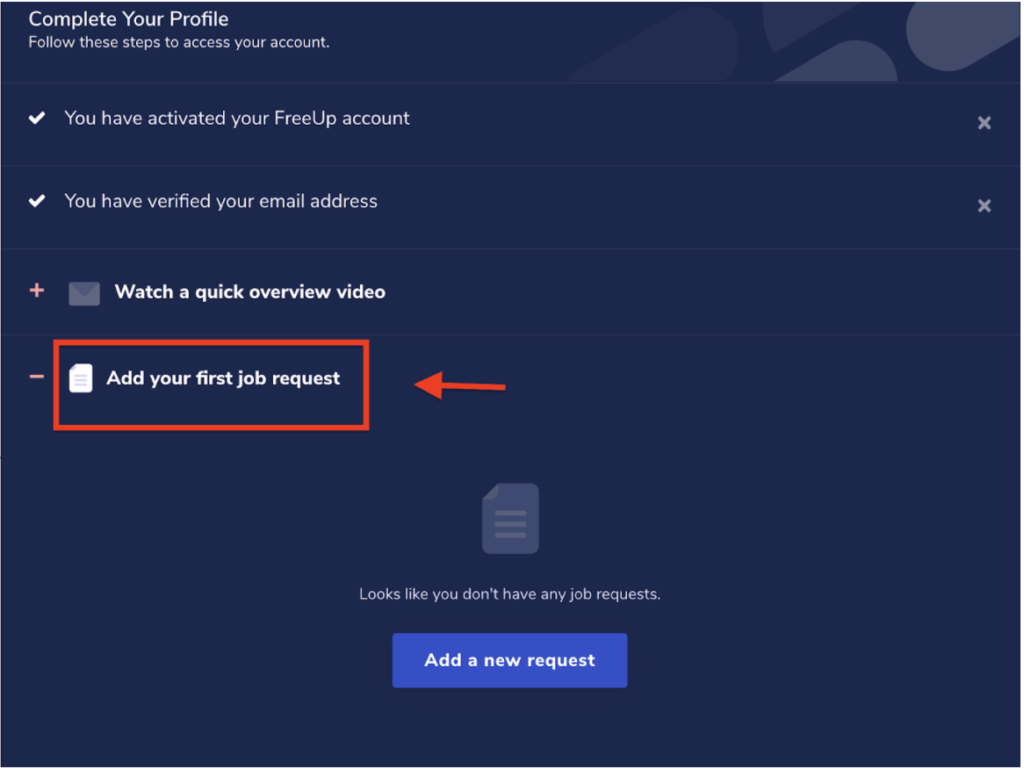
We’ll be focusing on what a job request should definitely include in the next tip we’re sharing with you.
For now, as you can see on the screenshot right below, let’s just say that you need to add the name of the job request you’ll be posting and be as concise as you possibly can while avoiding writing a job title that’s too long.
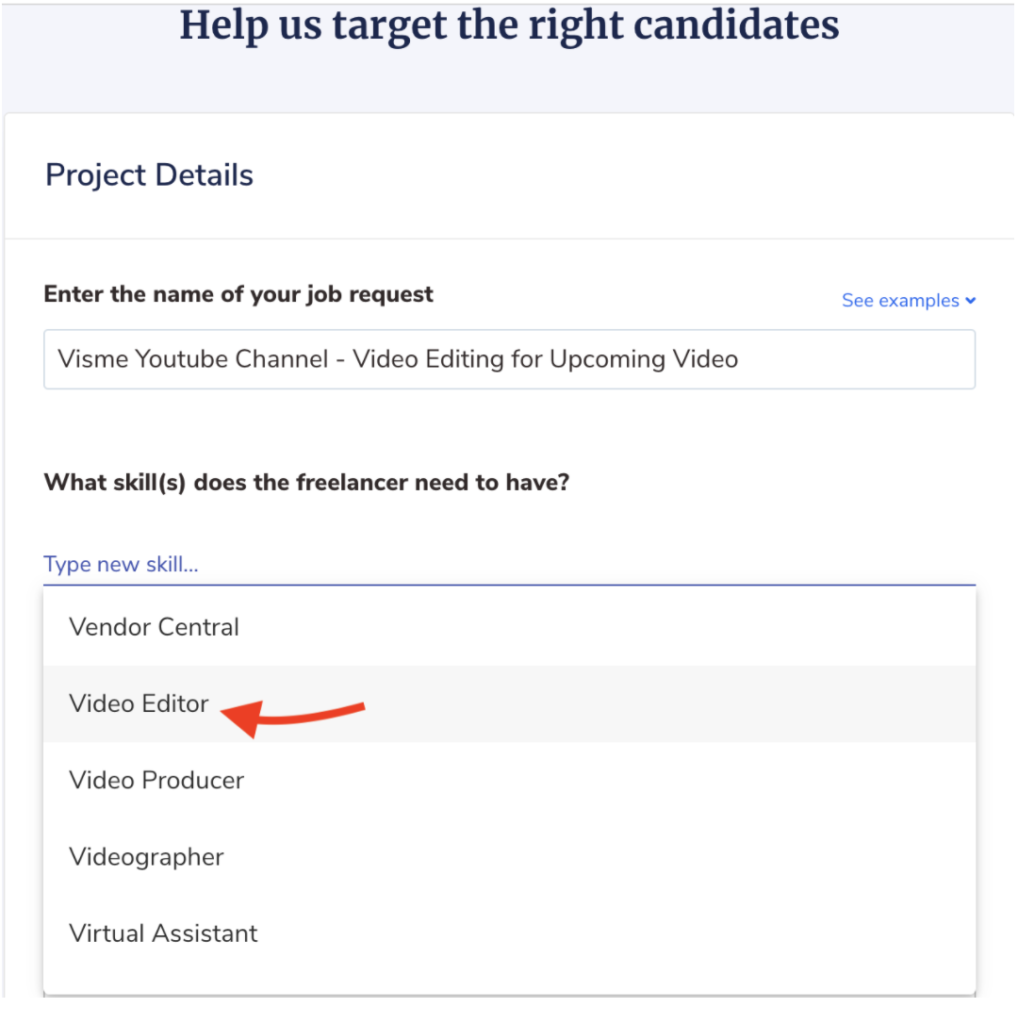
After having written this, you go on selecting the type of skills the ideal freelancers should definitely have in order to help you with your request.
We’ve selected the ‘Video Editor’ skill because we’re interested in video editing outsourcing.
As simple as that.
Clearly Communicate the Requirements of the Project
The third tip we have for you is to clearly communicate the requirements of your project to your potential collaborators.
Having clear requirements set, in terms of the needs of your project, makes it more likely you’ll find the ideal freelancer for the job.
Additionally, clear communication of the needs of the project will allow freelancers to get a clear idea of what the project is about, thus making it easier for them to hit the mark with your project.
Miscommunication can lead to all sorts of problems when it comes to outsourcing so make sure you’re as clear and direct with expressing and analyzing your needs as possible.
Let’s now have a look at some of the main things you need to consider when communicating with the person that you’re intending to outsource the task to.
Once more, we’re using the example we started discussing earlier in this piece in order to make the process clear for you.
Communicating the project requirements clearly basically means that you write a killer project description that gives potential collaborators valuable details and information in relation to the project.
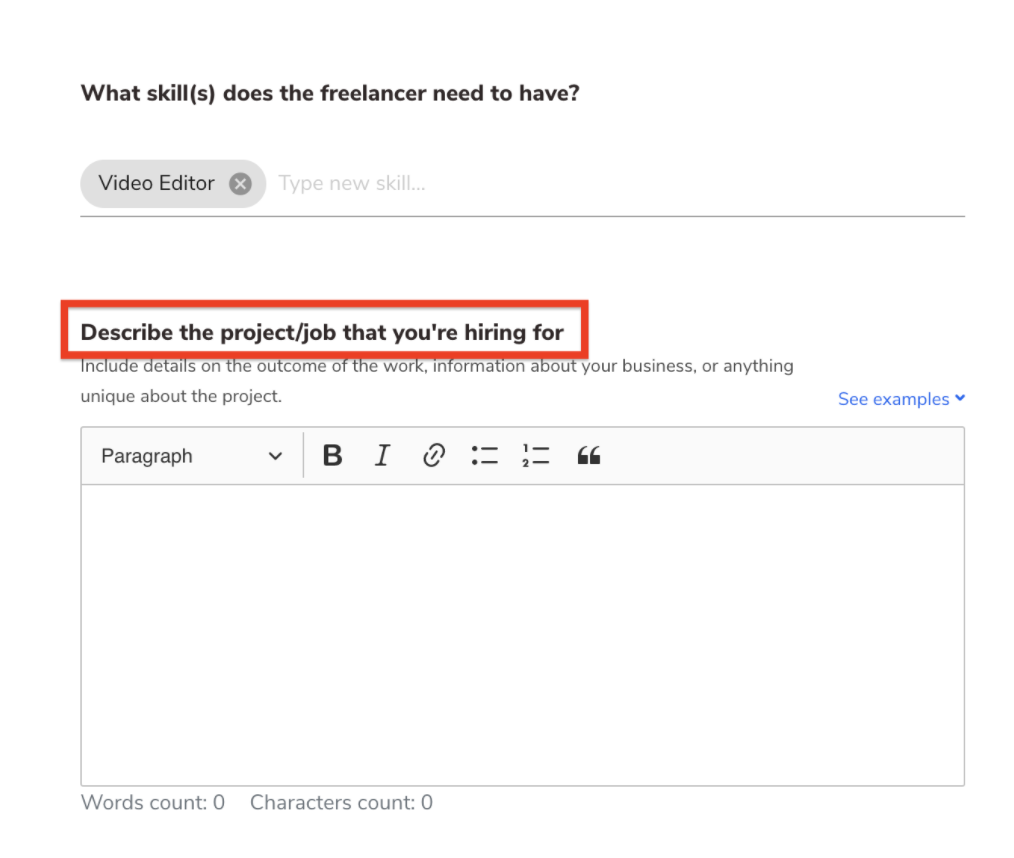
This’ll allow them to get a well-informed idea of what the project is about and complete it efficiently.
A few points that you need to communicate in order to make the most out of the outsourcing process are:
Communicate Branding Guidelines
The first point, to communicate your branding guidelines, is very important because you need to make sure that the final outcome will help you maintain a strong brand identity.
To do so, you need to give the video editor all necessary information in relation to branding guidelines that’ll be their guide in terms of remaining aligned with the identity your brand has and will be building on.
Give Examples of Projects You Consider to Be of High Quality
Coming to our second point, giving examples of previous work or work you find ideal, we think is essential, because when it comes to showing someone what is that you want, nothing’s better than actually showing them with an example or two.
You could consider creating a mood board or putting together some presentation slides that’ll clearly depict the elements you want the final clip to have.
Provide a Clear Brief
The third point would be to provide a clear brief.
A clear brief basically includes all points we’ve discussed already and it’s to do with giving all necessary and useful information to the video editor in order for them to have all the details they need before they get into the task.
You can easily customize a brief template like the one below to help your video editor understand your goals and objectives.
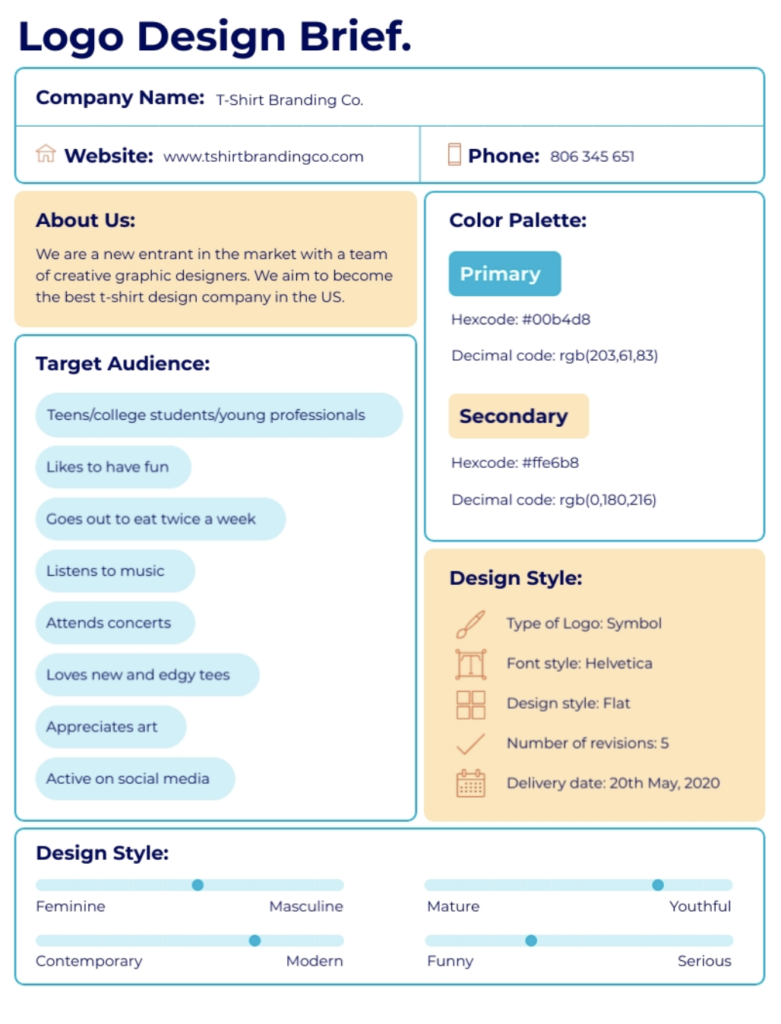
Ask About the Type of Equipment and/or Software That Will Be Used
In terms of requesting information about equipment and software, it’ll be useful for you to know the process that’s going to be followed in order to get you the result you want.
If you know that a software has caused your trouble in the past, you might want to make sure that the video editor isn’t going to be using it.
To cut a long story short, the more detailed and clear your project description is, the more likely it is that the video editor will get you the result you want to have.
For example, let’s say that you’re in the process of building an online course on Udemy.
In this case, you should clearly communicate to the person you’ll be outsourcing the video editing to what the target audience of the course is going to be.
Also, make sure to clearly state what the ideal final result would be for you in terms of incorporating compelling visual content and making the video as engaging as possible for the participants of the course.
Another example would be to outsource the editing of a video that’ll be placed on your homepage and will present the visitors to your website the capabilities of your product.
If your product is a chatbot software, then a video guide on how to create a chatbot would be a great idea, right?
The video editor needs to know all details about how the video is going to be used, where it will be placed, and who’s going to see it.
This’ll make it more likely for the editor to edit the video in a way that fits your needs and you won’t have to worry about getting into calls and exchanging endless emails to say what you need the editor to do.
Just make sure you communicate with the editor from the very beginning.
Control Your Budget and Set Realistic Deadlines
A rather important part of outsourcing is to control your budget and to set realistic deadlines.
When it comes to outsourcing, you need to understand that for some aspects of the project, you’re not going to be in control.
To avoid having to stress about how the video editor is dealing with budget and deadlines, you need to set these elements down straight from the beginning.
On that note, it’d be very useful to outline your needs and plan your budget according to those needs. You need to understand that outsourcing comes with benefits. Outsourcing your video editing probably means that you don’t have to invest in building an in-house editing team and/or buy expensive equipment. However, this in no way means that you’re not supposed to deal with issues in relation to budget.
On the contrary, budget is one of the main points you do need to take care of. Following from the example we used earlier about using a freelancing platform to hire someone to edit your video, you’ll find that ‘Budget’ is one of the main points you need to define when adding a job request.
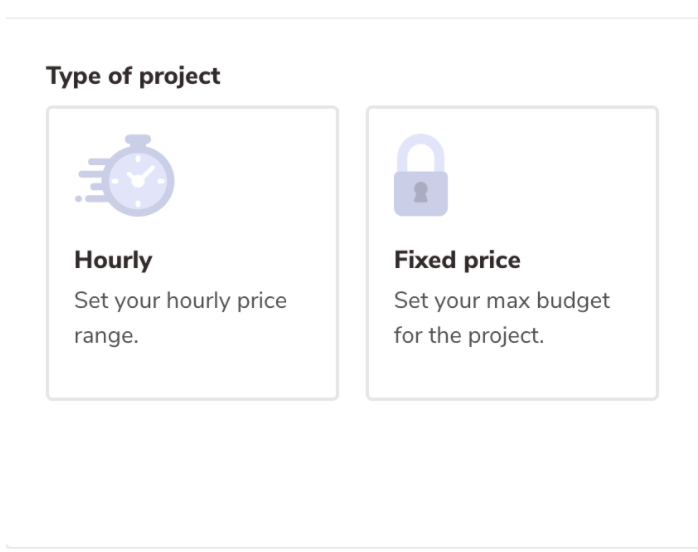
Moreover, as you can see on the screenshot above, there are two types of projects, depending on whether you’re to pay the freelancer hourly or you’ll be setting a fixed price.
Let’s say that your footage is quite long. In this case, you might want to avoid hiring a video editor that’s getting paid hourly or according to the duration of the footage that needs to be edited. Alternatively, a video editor that’s getting paid per project might be a better choice for you.
In terms of the deadline, it’s absolutely vital that you set realistic deadlines. In other words, that you set deadlines that can be fulfilled. Realistic deadlines achieve a double goal. First, the editor’s work is made easier and more efficient. You don’t want to put extra pressure on your video editor because that could seriously affect the quality of their work. Also, a busy and overwhelmed video editor might outsource the task to someone else and that can have a negative impact on the final outcome.
Second, setting realistic deadlines means that you can effectively plan your next steps, such as hitting the mark with advertising that’ll be available just on time and so on and so forth. In cases where you’re too strict with deadlines, you might not end up getting the result you want or have to postpone your future steps in terms of outreach and advertising.
Ask for Early Feedback and Set Up a Communication System
The fifth tip we have for you is to ask for early feedback alongside setting up an efficient communication system.
If you’ve ever outsourced a task to someone else, you probably already know how important it is to ask that person to show you drafts of their work as they’re working on it.
This can save both time and money, and make sure that you’re on the same page about how the final outcome should look.
Additionally, by asking your video editor to show you a sample of the work they’re doing before finalizing it, you help make sure that the video editor stays on track and isn’t going to miss any important deadlines that could delay other aspects of the project.
Long story short – giving early feedback to the video editor means that you’re less likely to end up with an end result that’s far from what you initially had in mind.
In terms of setting up a communication system, you could definitely consider using a business communication platform, or communicate using the chat on the freelancing platform, which will probably be way more direct and easier.
However, when outsourcing your video editing, try to avoid over communicating by sending way too many chats and emails.
In the process of setting up a communication system, outline some key deadlines where the video editor will have to contact you with some samples of the work or write down some key dates in which you’d like to get some confirmation on the progress.
Request Guarantees for Revisions and Additional Support
The last tip we have for you is to request guarantees for revisions and additional support you might need after the delivery of the project.
In other words, make sure that support you’ll want to make sure that the editor offers revisions and support even after the project is delivered. This can come in handy if you find yourself needing additional changes or if you have questions.
Wrapping Up
Outsourcing – if performed well – can give you some peace of mind and help you get the most out of working with talented experts that can elevate your videos.
We think using a trusted freelance platform alongside being clear on your needs, budget, and deadlines can definitely help you have positive outsourcing experiences.
Keep our tips in mind and you’ll be just fine.
Good luck outsourcing your video editing!

